The D6 is really a D5 with some changes. Well, a lot of changes, many of them small enough that you don't notice them at first. That's why you'll find that much of this review seems to be deja vu, as I've repurposed my D5 review here (though with careful editing changes). So much so that I'll change the text color for things that are new or different in this D6 review than they are on the D5 review so that they're more clearly noted.
As for why it took so long to get here: well, Nikon introduced another whole system that I needed to cover, and the D6 review and book just didn’t feel like it had as much priority to complete. That said, I’ve been nibbling at finishing both for quite some time, and more experience with the camera actually makes for a better review.

What is It?
The Nikon D6 is Nikon's latest flagship camera, the top of the FX line. And of course, the FX line is their top line. The D6 doesn't have a lot of obvious differences from the D5, so at first glance seems like one of the more subtle updates we've seen in Nikon's pro lineup. In many ways, the D6 could be said to be more like a D5s than it is a new model. But many of those subtle changes have significant impacts on usability. A few extend a function beyond what it was in the D5. And some, such as the autofocus system changes, don't seem obvious at first but become very clear and welcome improvements in use.
The single digit D's are Nikon's DSLR cameras oriented specifically to pros, and particularly to pros who demand rugged reliability, high performance attributes, and low light capability over things like pixel counts. The D3 series, D4 series, D5, and now D6 are found in the bags of Nikon-shooting photojournalists and sports shooters because of those three basic elements. It doesn't hurt that Nikon pours all their formidable technology development into this flagship camera, either. Sometimes that doesn't show up in first glance, but continued use reveals that Nikon was clearly thinking through things that impacted their pro users.
For example, the single digit D's have always been the place where Nikon has unleashed new metering and focus capabilities, and the D6 is no different: indeed, the biggest obvious difference between a D5 and D6 comes in the autofocus system, which has some new abilities and better performance. While not immediately noticeable to some, the individual focus sensor positions have changed, gotten larger, and are more capable, too. Those are not subtle changes in term of final capability: I’ll just say it up front, I’ll take a D6 over a D5 any day in terms of focus capability. The D6 is the best focusing DSLR ever made.
While the D6 looks an awful lot like the D3/D3s, D4/D4s, and D5 that it takes over from, a lot is different from the earlier models. A whole lot. On the other hand, there's no real visible change from the D5, just internal changes. Okay, that's not entirely true. The button cluster at the top left has had some very minor size/cosmetic changes, the hot shoe area changed slightly to accommodate the new built-in GPS receiver, and the Fn3 button now gets an added microphone icon to indicate its [default] use for voice annotation. Still, those don't move or add any control, so get overlooked very easily.
Let's start at the image sensor. The D3/D3s had Nikon's first FX sensor, which checked in at 12.1mp. The D4/D4s came five years later with a 16.2mp FX sensor that was arguably better at all things. The D6 comes with the 20.8mp FX D5 sensor that's better at, well, certainly at high ISO performance, video, and a number of other things, but not so much at low ISO capability (compared to the D4s). I'll deal with this in the performance section below, but if the D5 had any disappointment when it was introduced, it was that the ISO 100 dynamic range was worse than the D4s it replaced. That's still true for the D6. Nikon did add the 1:1 and 16:9 crop aspect ratios to the D6, though. See, one of those subtle changes.
The D6 sensor can manage full frame 4K (2160P UHD) video at 30 fps. 1080P is full frame (up to 60 fps). There's an option to record video in a 1.5x crop, as well. The D6 outputs uncompressed 8-bit 4:2:2 on the HDMI port if you want something other than the internal H.264 compression. The H.264 compression has been upped to 48Mbps from 24 at High Quality, which puts the D6 pretty much right at the low end of the broadcast standards. Nikon did up the maximum in-camera video recording time to 105 minutes (up from 30 minutes in the D5).
Other small video changes include the addition of AAC audio, and the ability to choose between MOV and MP4 file containers when recording video.
The big thing everyone was talking about when the D5 was introduced is that you could set ISO 3,280,000, which is repeated in the D6. Yes, that's millions. Holy photons, Batman, are there any left to capture when light's that low? (Yes.) You can directly set 100 to 102,400. That 3,280,000 is actually Hi 5, which has some visual consequences since it is a post sensor math conversion, as do all Hi settings.
Normally I don't get into performance points in this section, but Nikon's marketing of the absurd ISO capability of the D5 and now the D6 requires a counterpoint when we're discussing the specification itself. Yes, you can set really high values. No, you're not going to be using those values. Okay, maybe once to see what happens. I will say this here: there isn't a better low-light sensor on the market of 20mp or more that I know of. Nikon has definitely pushed ISO capabilities to the current limits, but you won't be setting those ginormous numbers, you'll be using the range you've been using and getting better results.
Meanwhile, the focus system is now a Multi-Cam 37K one with 105-points, and a focus system that's much more nuanced than ever before; it basically kicks butt in terms of speed and accuracy against all DSLRs, and it holds it own even against cameras such as Nikon's latest Z9 mirrorless model. All points are cross sensors, and the central 15 points can be used at up to f/8, while the low light range now extends down to -4.5EV (the D5 was -4EV). As if that wasn't enough, the size of each individual sensor has increased significantly, and the array has a much better overall density that better covers the area. As good as we all thought Nikon's 51-point autofocus system was, Nikon proved that it could be incredibly improved with the D5, and now it's been clearly improved it once again with the D6, despite using fewer AF points. The D6 has a dedicated AF CPU like the D5, but also has the faster EXPEED6 processor. More interesting and not often discussed, is the addition that the 180,000 pixel metering sensor—up from 91,000 in the D4—provides.
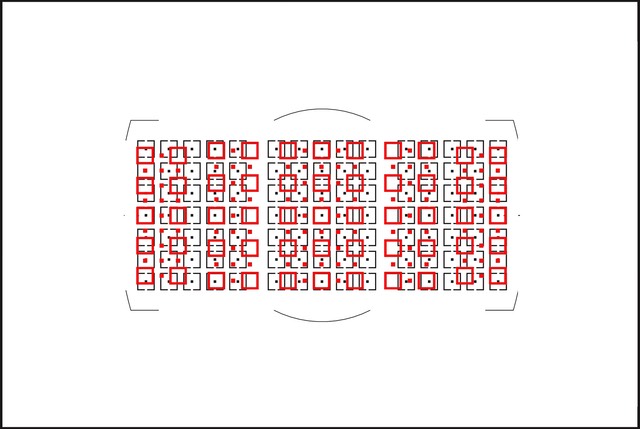
Black is D6 focus points, Red is D5. Note the differences in where the gaps occur, as well as the slightly extended corners.
One aspect of the exposure meter and focus sensor integration is better pattern recognition. It was great on the D5, and I get the clear sense this is improved on the D6. The other is better face detection. And yes, both of those are used in some of the Autofocus Area modes (e.g. 3D-Tracking, which is now often uncanny in how it figures things out).
All of this, of course, leads to new options buried in the menus you have to come to grips with in order to maximize what the camera can do with autofocus, but fortunately this really hasn't added complexity, just new options. All the new options are pretty much where you'd expect to find them, and clear in what they're trying to do.
I know some folk will complain about the new focus system still not covering the full frame of the image area. Will you settle for covering 33% more area than the D4? ;~).
You'll have to, of course, as the manner in which DSLRs do phase detect does have a physical size limit related to the lenses and in particular the mount opening, and the D6 is now right at that limit. But one thing that doesn't get a lot of mention is that the coverage within that limited area is much, much better on the D6. Fewer gaps, better cross-axis sensing, and a more robust central area when using teleconverters with lenses that push you to f/8 effective aperture.
Again, all 105 focusing points are cross sensor sensitive, up from 99 in the D5, and drastically up from 15 in the prior flagship cameras. These changes in the focus system start to add up: faster, larger, better discrimination, better low light performance, more setting options, and better integration with color information. Yeah, Nikon spent a lot of time putting everything they had into the D6's new focus system, and it shows. The 17 new custom Group modes are game-changers (literally) for many sports photographers.
While Canon hit 14 fps with full focus, Nikon opted to only go from the D4 series 11 fps to a 400k rated 12 fps shutter rate on the D5. But now you can set 14 fps on a D6 without compromises. Nikon did improve the viewfinder blackout time on the D5 at 12 fps, which the D6 inherits at 14 fps, so I'm perfectly happy with their decision. I often set my D6 down to 8 fps or 10 fps because I don't need so many images to sort through after a sports session, and at that frame rate the viewfinder is near perfect now (for a DSLR). The shutter now supports extended speeds of up to 900 seconds in Manual exposure mode. The D6 also has an all-electronic shutter option the D5 didn't, so it can go completely silent, though only in Live View (note that focus mode switches to AF-F, not AF-C).
There's plenty new elsewhere on the camera over the D3/D4 generation cameras. One big one is the rear LCD, which has gone from 920k dot on the D4s to a 2.36m dot touchscreen on the D6. Touch isn't enabled everywhere, but it is absolutely useful in sorting through thousands of images when reviewing them on the camera, and if you're like me and entering things like Image Comments or IPTC data, the data entry process is hugely improved by the addition of touch. The menus themselves are now touch-enabled, too.

For cards, we now have two matched CFexpress Type B card slots. Curiously, the buffer hasn't really improved (it actually goes down slightly when measured in seconds—14.3—at the fastest frame rate of the D6 versus the fastest frame rate of the D5. Frankly, at nearly 200 frames, I'm not sure that this would be an issue for anyone.
JPEG users need not worry, as they'll almost certainly never hit buffer limits no matter what they try to do.
The battery in the D6 is now the EN-EL18c, a new version of the venerable EN-EL18. The CIPA number for the D6 with that battery is an unbelievable 3580 shots. That's down slightly from the D5 (3780), but probably because there are higher power loads in the D6 (e.g. new focus system). And you're not going to believe what you really get from that battery (foreshadowing the performance section).
Unfortunately, the D6 still sports a few warts. It seems that even in this big body Nikon can't seem to fit everything in. So, if you want reliable long-distance Wi-Fi, you're going to plug a WT-6/6A into the special socket on the left side of the camera (as you hold it). While the D6 does have Wi-Fi built in, this is the usual SnapBridge-type Wi-Fi that works best at shorter distances. Also, if you want radio flash or remote control, you're also going to be plugging a WR-R11a into the 10-pin socket on the front. You do have a Gigabit Ethernet port if you want to use a wired network.
The USB port has advanced to USB 3.1, Type C on the D6. Unfortunately, this can not be used to charge the battery in the camera, or power the camera.
The body is slightly taller (4.5mm), but otherwise the same size. Weight has gained 30g.
The D6 was manufactured in Sendai, Japan (at least as I start to write this; Nikon says they are transferring all camera production to Thailand) and costs US$6499.
Source of the reviewed camera: purchased under NPS Priority Purchase.
Nikon's Web page for the camera
Thom's Book for the Nikon D6
How's it Handle?
With the D5 we got an extra Fn button (three on the front around the lens, one on the back panel), and the D6 continues that. We get a dedicated ISO button behind the shutter release, and this triggers a slight trickle-down move of controls (the Mode button moves from behind the shutter release to top button group on the left of the camera as you're holding it compared to the D3/D4 generations). This in turn kicks another button off and moving elsewhere, and so it goes. However, from a D5 to a D6 there are no control position changes, thankfully, which means that much of what I wrote about the D5 still applies.
The big aspect of this has to do with anyone using the older D3 and D4 series bodies at the same time as a D5 and D6. The control placements are different between those generations. This befuddled me sometimes when I was photographing sports with the D4 and D5 simultaneously, but now that I'm using a D5 and D6 it's pretty much like picking up the same camera. (The Z9 is different, though. When I use a Z9 and D6 together, I sometimes stumble on things, mostly in the image review side.)
I'd tend to chastise Nikon for cheese moving with the D5, but that's not so true now, because we have the D5, D6, D500, D780, and D850 now all sharing controls and features in ways that make it pretty easy to move from one to another. More so than previous generations of Nikon DSLRs. So on the one hand, Nikon made a bunch of cheese moves from the D4 generation to the D5. Yet within the D5 and D6 generation, things have stabilized very nicely. So from a handling standpoint, the real issue here is that it's difficult to shoot with two bodies across generations, no real issue to do so with two from the current generation. (If you wonder why I'm talking about D3, D4, and D5 in a D6 review, remember that the pros that tend to use these bodies don't just upgrade with every generation, and often keep an older camera as their second body. I see D3 users just now updating to a D5 or D6. Ditto D4 users. Not so much D5 users updating to a D6, though I'm glad I did.)
I can live with the cheese moving that happened between the D4 and D5. What we have now is a decent compromise. Certainly there were things that, in retrospect, are totally worthwhile changes (such as the addition on an ISO button on top behind the shutter release, whereas the D3 and D4 had that button buried under the small rear status LCD, which was inconvenient).
So for any Nikon user moving from the older generation to the D5/D6 cameras, be prepared for some learning curve time to make adjustments to where you find the controls. Arguably, they're better placed on the D5/D6 than the D3/D4, so it's worth taking the time to get used to them. (I'll get to moving from a D5 to a D6 in a bit, as the D6 has some workflow adjustments that impact handling.)
One thing we received with this generation that's amazing once you discover it and master it is the ability to flip autofocus area modes with an AF-On button assignment. Considering that you can program AF-On to almost a half dozen controls, that means you can change focus modes instantaneously while retaining "back button focus". How's that work?
Okay, simplest example, let's say I primarily use Group autofocus and that's what I set with the Focus Mode button and Command Dials. When I press the AF-On button with back-button focus set, I get focus using Group autofocus. But if I program the thumb stick button press to one of these new AF-On+AF area mode configurations, it still performs AF-On-like back button focus, but immediately switches to a different Autofocus Area mode, say Single point. No fumbling to find the front Focus Mode button. Both the AF-On button and the thumbstick button are right there where my right thumb naturally falls, so it's really just a matter of shifting the thumb back and forth to get different focus behavior. Bravo. Nikon apparently read my D5 review, because they now allow you to also program 3D Tracking to these buttons.
Note: the D500 and D850 aren't quite as good at this as they don't allow the thumbstick to control position at the same time as providing AF-On. The D5 and D6 do allow both, which makes this all work so much more seamlessly.
Nikon has added a number of small things to the D6 that improve handling for working photographers. Some of these don't show up at first; you find them in the menu options, generally.
For instance, you can now configure the two card slots to JPEG Slot 1 — JPEG Slot 2. For the second slot this allows you to record Medium or Small JPEGs in the second slot. This might not sound like a big change, but it is. Many of us have to ship a full set of images to our clients immediately, and being able to do that with 5.2mp JPEGs takes a lot less time than with 20.1mp ones. Moreover, these will be Basic Size Priority images, so quite small in file size. I still have the JPEG Large fine images if the client asks for higher quality for an image, but I can push those smaller images much, much faster (even using the camera's built-in SnapBridge).
You can delete from both slots or one (user choice in the PLAYBACK menu). You can filter the images that are played back to particular ratings (or protect flag, or images marked for sending via SnapBridge). In football games, for instance, I tend to chimp and mark images between plays. At the end of the quarter I can view by rating, then quickly push those images out to my client via SnapBridge/mobile device. Like the focus changes, the playback changes Nikon made are functionally significant for a working professional.
Live View photography can be done silently. We can prioritize flash exposure over frame rate in continuous settings. Pixel mapping has been added to help reset hot pixels. Channel histograms are back (via the i button). Many of the small changes and touches that have been happening in the sophisticated functions on the Z System cameras—such as with Focus shift shooting—also appear on the D6.
The autofocus functions get extended, as well. You can now program the Single point area to be "normal" or "wide." 3D-tracking and Group-area AF have separate control over whether face detection is used. Group-area AF has user-programmable sizes and shapes (a lot of pros I've been talking to seem to like a "line" for their group setting, but I've tended towards using larger blocks (3x5 or 5x5 instead of the usual 3x3). We can even control the focus point brightness.
One thing I should note is that Nikon's Help System engineers haven't quite kept up with all the subtle changes. A number of the new functions don't have help, or the help is minimal.
It's impossible in a review, even a long one like this one, to report every last change Nikon made from the D5 to the D6. One reason why my review is late is that I prefer to post my review when my book for a camera becomes available, as that is the point where I know I'm fully aware of just what the camera can do. It took me a long time to track down every last little change Nikon made from the D5 (and yes, I got distracted by some mirrorless models along the way). While I don't always agree with where Nikon has hidden some of the new options, I found myself nodding my head in agreement to virtually everything that was changed/added from the D5 to the D6. So, kudos Nikon. Now, can I ask for just a little bit better menu organization and the ability to save named settings files?
How's it Perform?
I'm not going to put the performance section in green, as it would all be green! Suffice it to say the following is my experience with the D6.
Battery: I don't even think this is useful to measure any more. I've had plenty of sessions where I took well over 4000 images per charge and not come close to exhausting the battery. Many topped 5000, some 6000. The EN-EL18c battery is big in capacity, and it powers the D6 quite well and for long periods, no matter how you're using the camera. Even recording video the darned thing seems to last a full two hours for 1080P/60. I've watched students on safari photograph for days with their D6 without having to charge a battery.
However, there's an exception you need to be aware of. In particular, using the in-camera GPS—especially for logging—starts to cut into your battery usage. How much? Well, when you're using GPS (or SnapBridge, for that matter), you need to start thinking about the amount of time the camera is turned on, not images per charge. I've found that I can GPS log for four hours and take no photos or 4000 photos, it doesn't make a lot of difference as to how images I make. The GPS system (and Wi-Fi) is a small, constant drain on the battery, and thus you have to come to grips with that.
Still, I can't imagine any scenario where you'd need more than two batteries in a jam packed full day of still photography. Do we need better than that? Videographers need to divide their overall time by about two hours per battery charge, so such a full day may take four or five full batteries.
Card Write: Another big win, with pretty much any CFexpress card I've tried. JPEG buffers might as well be considered infinite. Even with the slower cards you can easily take JPEG images pretty much out to the maximum continuous release of 200 shots without ever hitting a slow down. Well, okay, there are features on the camera you can turn on that might impinge that number a bit, but only a bit.
RAW users photographing continuously need pay more attention. If I'm using 14-bit Uncompressed, I tend to hit the buffering point at about 100 images. However, as I point out in my book, it would be rare that you'd be using 14-bit and Uncompressed. You don't use 14-bit at higher ISO values because there's no gain in doing so, and there's no loss in using Lossless Compressed. So, at 12-bit Lossless Compressed, the buffer almost reaches the 200-image limit (typically I get 175-185 images). Drop the frame rate down from 14 fps, and you'll hit the 200 image limit, just as with JPEG.
Why a 200-image limit? Nikon has long tried to protect image sensors from overheating. They limit the buffer to 200 images mostly to keep you from firing off so many images that the last image in the stack has higher noise than the first (due to internal heat). Because the mirrorless Z9 can go on infinitely at many settings, I recently looked back at my files to see what the longest sequence I had taken was. None came close to 200 images, even though many of my cameras could have done so.
Thus: it would be a very rare situation where you needed more buffer than the D6 will supply you. Even 175 12-bit Lossless Compressed images is over twelve seconds of holding the shutter release down.
I should note that when using Silent photography in Live View, you probably shouldn't be worrying about buffer, but other things. The D6 maxes out at 10.5 fps in that mode, and without continuous focus. Moreover, the silent electronic shutter isn't really conducive to fast moving subjects, as the rolling shutter impact is significant.
Focus: Let's put this to a rest right now: as I began to write this in late 2021 the D6 was clearly, measurably, repeatably, and by some margin, the best autofocusing camera we had to that date. That included much-hyped products such as the Sony A9 model, the direct competitor Canon 1Dx Mark II, and all other comers. Some A1 with its eventual firmware adjustments and the Z9's appearance and new firmware now makes me have to equivocate a bit. I'd judge the best autofocus system is now in the Z9, with the A1 literally right behind it. But you'll be surprised at how close the D6 is, and in many situations, it's actually better (low light and low contrast, due to the dense focus sensor coverage with dual axis information).
Okay, that needs a bit more explanation. Yes, the Z9 and A1 models can perform autofocus across the entire frame while the Nikon D6 can't. But within that inner area that the D6 covers, it does so better when you're not dealing with high contrast, plenty-of-light situations. And with more consistency of focus plane placement than any other camera I've used. If I miss focus with the D6, it's because I goofed, not the camera. (How do I goof? By picking bad settings for the subject/motion I'm photographing, or by not handling the camera well enough to keep the focus area consistently on where I want the focus to be performed.)
I will say this: the mirrorless cameras are better at human face/eye and subject recognition, if you want to use that crutch. What I found with the D6 is that face/eye recognition works well in 3D and Group modes if the face is within the autofocus sensor area). But, no, it's not quite as sophisticated at that as the subject recognition models in the A1 and Z9. The D6 will track a found face/eye to the limits of its focus area, but only a human face/eye.
But we're talking about reliable face/eye detection on a DSLR! I never thought I'd be writing that, given how difficult the problem is. Personally, it's not a feature I tend to use much on the D6, as I like having more precision as to where I'm focusing, and I'm often in situations with multiple people in the scene, a problem that even the mirrorless cameras haven't completely solved yet.
If subject recognition is the Achille's heel of the D6 compared to the very best cameras on market today, the D6 has an ace up its sleeve: Group AF. The thing about Group AF is that Nikon basically guarantees that the nearest thing under the current group of sensors will be in focus. If only we could better control the group. Oh, wait, with the D6 we can! With 17 custom Group AF patterns, I now have a wide (literally) array of choices, almost certainly one of which will do what I want in any given situation. With most sports and wildlife situations, you indeed typically want the nearest thing to be in focus, because that's almost always your subject. Exceptions exist, but there are ways around those exceptions (too complicated for a review; see my book).
So let me state it specifically: set properly for circumstances, the D6 simply produces more keepers per long burst on pretty much any subject I've pointed it at, from running backs to erratic bird flight to kids playing to, well, anything. More keepers as in "than any other camera." Yes, even the Z9 if I don't get in and override the camera correctly, as its subject detection can go astray (as can Sony's [if you're a Sony A1 user, the usual solution is "use a smaller focus area", but then you have to be really good at controlling that]).
It's that "set properly for circumstances" that's the only contentious part of my statement. Just how do you do that? Well, my book might be one starting point. Indeed, It's taken me quite some time to break down all the changes, additions, and improvements in the D6 focus system compared to the D5. What I noted in that process is that I feel much more in control of focus on the D6 and am getting better results in situations that were previously really tough to nail perfectly with the D5.
Image Quality: Finally, we get to the one aspect of the D6 that's generated controversy, image quality. Specifically dynamic range. I'm not going to attempt to illustrate things, as the D6 is basically the same as the D5 in terms of image quality (other than JPEG output, where the D6 is ever so slightly better).
First, let's talk about pixels. The D3/D3s was 12mp, the D4/D4s came in at 16.2mp, and the D5 and D6 are 20mp. None of these cameras were targeted at landscape, studio, or other uses where large prints are needed. They were targeted at versatility with moving subjects, particularly in low light. And these cameras appeal most to photojournalists, event photographers, sports/action photographers, and wildlife photographers.
I know a lot of pros still using a D3s. If you go to someplace like photonstophotos, which measures dynamic range, you might see why. From a purely useful dynamic range standpoint, the D6 really doesn't really best the D3s (though the D6 isn't adding noise reduction above ISO 12800 to attain those numbers). Meanwhile, the D6 falls short of the D4 at lower ISO values (e.g. 100-1600). The D6 really only starts to shine at ISO 2500 and up, where it is still unmatched by any other camera, in my opinion. Moreover, the Bayer filtration is slightly different on a D6 than it is on a D850, for example, having been tuned better for indoor lighting (high in red production). White balance preconditioning has gotten better, too.
The net result is that the D6, like the D5 before it, tends to be about the best choice of camera in the 3200 to 12800 ISO range. Moreover, pushing ISO to 25600 and higher doesn't tend to destroy color accuracy as much as it does on some cameras. For low light work, there's not a better choice in the Nikon lineup than the D6 (and D5, which mostly shares these attributes, though the D6's JPEG images have a very slight advantage due to better EXPEED processing).
Another thing that makes the D6 so good at those things is just how "quiet" the sensor is. By this I mean fixed pattern noise. It's one thing to get read noise down so that it isn't a contributor to overall noise propagation, but fixed pattern noise can create a visible problem even if you do have read noise under control when you start boosting ISOs way up. My D5 and D6 have the best (lowest) fixed pattern noise I've seen off a sensor to date. Even the Z9 only comes close to what I see on the D6, and I believe that Nikon's managing the Z9's results with some behind-the-scenes masked off black management, where the D6 simply seems to have silicon that's better.
The objection about the D6's "image quality" almost always seems to be "but it isn't as good as the D4 at base ISO." Heck, if you're a landscape shooter the D6 doesn't seem particularly good at all, with a maximum useful dynamic range of maybe 9.5 stops in a world where something over 11 is achieved by most full frame sensors, even ones with lots of pixels. But frankly, with virtually everything I photograph using a D6 the only reason I'd need more than 9.5 stops is to reign in specular highlights. I'm not bothered by the limited headroom, nor by the shadow performance.
Nikon uses sensor adjustments to create the lower ISO values, and that produces some anomalies. The D6 sensor is not "ISOless" until about ISO 2500. But from ISO 100 to ISO 1600 there's a change in dynamic range that only varies by about a stop. Thus, I tend to use my D6 with Auto ISO sensitivity control set to 1600. At base ISO I have 9.3 stops of useful dynamic range, at ISO 1600 I have 8 stops. (I have a particular method I use to calculate my useful dynamic range, similar to but not exactly the same as what photonstophotos presents as Photographic Dynamic Range. Be careful about dynamic range quotes that don't have some level of setting a "real" noise floor. Many reported numbers tend to be what is called "engineering" dynamic range, which sets the bottom at an unusable signal-to-noise ratio of 1:1; useful range has a floor more like 20:1.) I'm perfectly fine with using automatic ISO for the brighter light uses of the D6. Above ISO 1600, I just set a direct ISO value that's the lowest that gives me the shutter speed I need.
Which brings me to another interesting point: Nikon has tuned the metering and in-camera processing in a strange way (it started with the D5, but has expanded to the D500 and D850, and now D6). In-camera JPEGs tend to look a little bit hot. Your tendency will be to dial in some negative exposure compensation. But if you look at the raw file you shot with the JPEG, it will look a bit underexposed, despite Adobe converters dialing in an unseen +0.3 stop "Exposure" compensation.
Yes, you read that right. Using raw with a D6 tends to preserve highlight headroom. Quite a bit of it, actually (I'd say that it's more than Adobe's default adjustment implies, typically at least a half stop, but it can be higher in really high contrast situations or ones with lots of specular highlights). I often leave my D6 set to +0.3EV exposure compensation, and have been known to dial it even higher than that in lower contrast scenes. Meanwhile, the camera's EXPEED system is running JPEGs with some sort of compensation for raw data underexposure (ala Adobe). So what you see on the Rear LCD is not what you get in raw.
If the D6 were ISOless—and again, it is above ISO 2500—I wouldn't worry about that too much. But it isn't. Thus, coupled with those tuned low ISO values, the exposure drop can be brutal in bringing up more noise than you expect if you do not adjust for it, particularly the minute you hit the Shadow slider in Adobe's converters.
My advice: if you're using raw consider dialing in +0.3EV exposure compensation and only use ISO 100, 200, 400, 640, 1250, and 2500 in the low ISO range. If you work at repeated venues, test exactly what the optimal raw exposure is for those low ISO values in those venue's lighting.
So, other than that, how'd you enjoy the play, Mrs. Lincoln?
I enjoyed it very much, thank you.
It's easy to get really deep ended into the low ISO response of the D6. I watched forum fights occur over this with the D5, and the D6 is basically the same. But low ISO dynamic range is not really what the D6 was designed for. Low ISO response in the D6 is at least as good as a 10-year old camera that many people and organizations are still using and liking. So not terrible. It's when you get into true low light situations that the D6 begins to excel. There's not a better camera above ISO 3200 (no, not even the Sony A7S Mark III, though that camera is better at low ISO values).
In Africa one summer we had a very rare species of cat walk out of the woods in front of the vehicle after dark. Guess which camera got the shot despite there being virtually no light? Yep, the D5. And it produced a very publishable shot, one of the better ones I've seen of that nocturnal cat. Same would be true for the D6.
Time and again I found myself in low light getting results that literally show me what the photons are actually doing. In other words, the randomness of photons really is the gating element to what the D6 accomplishes in low light. Moreover, the D6's color fidelity in low light and high ISO values is remarkably good. Nikon attributes that to changes in Bayer filtration, and they're probably right. I can measure that. It isn't until ISO 204800 that white balance coefficients start to plummet towards one (e.g. lower color discrimination is implied by that).
Overall, I'd say this: the D6 equals the D3s with more pixels in the low ISO values. It shines at ISO 3200 and above. How's that compare to the Canon 1Dx Mark III? Well, the Canon outperforms the Nikon up to ISO 1200 (though it is doing so using noise reduction!), then falls slightly behind at ISO 2500. It's a somewhat subtle thing either way. The Canon produces two stops more usable dynamic range at base ISO (though again, with some form of noise reduction being applied automatically). The Nikon produces perhaps a half stop more usable dynamic range at ISO 2500 and up.
Before anyone sells their 1Dx Mark III or D4s, I just have to write this: be careful of chasing after small gains. They often aren't worth the money they cost. However, for event and sports photographers who find themselves working in challenging low light situations a lot, the D6 is as good as it gets.
Final Words
Nikon built another great hammer with the D6. Hammer as in you can almost literally hammer nails with it due to the high build quality. Hammer as in it is a valuable and useful tool if you're working with nails. In this case, those nails would be low light and fast moving objects, and in environments that might be challenging (e.g. rain, cold, etc.). Nails that would challenge many other cameras, even expensive ones.
I spent almost two years of work with the D5 up against all the primary competitors (which were really only the Canon 1DxII and the Sony A9 during that time, though some might include some less expensive and expansive cameras such as the Nikon D500 and the Canon 7DII). The D5 was the one I'd always pick during that time. Because of the pandemic, I haven't had as many side-by-side shooting experiences with the D6 and the competition, but here in 2023 I've now had enough chances to do my testing and I'm comfortable in saying for fast moving subjects in lower or challenging light conditions, I'd now pick the D6.
Yes, I can think of exceptions. For example, I'd absolutely pick the Sony A1 or A9 Mark II or Nikon Z8/Z9 if I needed to photograph silently, as the D6's Live View-only silent shooting is very restrictive for moving subjects. I own and use both a Sony A1 and Nikon Z9, but prefer the D6 for most sports work in challenging light. The D6's 14 fps is more than enough, in my opinion. It's a rare occasion where I'd prefer the A1's 30 fps or the Z9's 20 fps (or 120 fps small JPEGs), though there are occasions when a higher frame rate is useful (I'd also be remiss to not point out that you can get 4K-sized images out of the D6 at 30 fps if you use Live View and the correct settings).
Finally, I should point out that adding GPS and built-in SnapBridge Wi-Fi to the D6 was a really good decision by Nikon. While I prefer the optional WT-6 Wi-Fi transmitter for pushing large quantity of images off the camera, these internal additions do make the D6 more useful for the photojournalist and sports photographer, as you always have access to a simple solution for getting well-annotated images—remember the D6 also has IPTC capabilities and the ability to enter that data by touch—off to your photo editor or client in virtually any situation. Coupled with the review and send workflow changes, you can count on the camera to do the entire job without accessories, which wasn't true of the D5.
If you need what the D6 offers—bulletproof capability in low light with fast moving subjects—save up your pennies and buy one. If you don't need those specific qualities, there may be cameras that are better suited to your needs. Still, I'm very happy with the D6 in almost any situation I photograph in.
Recommended (2020 to present)