The Mini D3
Note: The D300 got a mid-life refresh with the D300s. That refresh didn't change much: it added video capabilities and a second card slot, but not much of anything else. In terms of performance, it's essentially the same camera as the 2007 original.
Here in 2013 the D300 is six years old, and it's showing its age. 12mp is now well behind the times in terms of pixel density, so all the wildlife shooters who flocked to this camera are outgunned by the D3200, D5200, D7100, D600, and D800 these days. Likewise, the state-of-the-art sensor in terms of noise and dynamic range has now been easily surpassed by later cameras, rendering the D300 and D300s as more a base-to-ISO-1600 camera. If you need a higher ISO than that, or you shoot in high dynamic range scenes a lot, the newer cameras in the DX lineup all would be better choices (if you can live with their lesser features).
The D300s is still a camera of exceptional build quality. Features are still right up there, though there are some new things in the latest camera menus that the D300s doesn't have (HDR, time-lapse, more advanced movie settings, and a few others). The big liability, though, is in performance and value. The sensor just isn't state-of-the-art any more. The latest DX sensors clearly have more dynamic range and low noise tendencies. Coupled with the highest price amongst the DX bodies, that's not a good combo.
Of course, the D300 and D300s are still strong performers for a lot of people. If you can live within its sensor limits, the rest of the camera is pro level in virtually every way.
The D300s is long overdue for an update, but the Japan quake, Thailand flood, and Nikon's sudden rush of FX bodies seem to have pushed it back. There's great debate amongst the Nikon user base as to whether we'll ever see a D300s replacement, but I'm still of the opinion that we will. Without it, there's a hole in Nikon's lineup right where their two primary competitors have competent, more recent products. I don't see Nikon backing down to three DX DSLRs with bigger gaps on either side of one of the models.
This review is a little odd in that it's been updated several times over the six years the D300 and D300s have been available. I apologize for any temporal disfunction in it.

The summer surprise of 2007 was the announcement of a second "pro" camera along with the long-awaited and eagerly wanted FX-frame D3. What's this, Nikon users asked, a D200 replacement already?
As I wrote at the time, I considered the D300 less of a D200 replacement than an absolute take out of the D200 and D2x in one body. Say what you will, but Nikon has not been reluctant to obsolete their own products even before they come to their expected end-of-life cycles. We've seen plenty of examples of aggressive design decisions from Nikon in their eight years of DSLR making, but the D300 is amongst the most aggressive of all.
Consider for a moment: start with the already well-regarded D200 and put in a better sensor than the D2x, faster frame advance than the D2x, (mostly) better autofocus than the D2x, faster card write speed than a D2x, and a much better color display than a D2x, and what do you get? Well, a D2x killer, as evidenced by the huge number of D2x bodies that hit the used market. Add other features sprinkled here and there, like autofocus fine tuning and Live View, and just on the basics, the D300 all at once rendered the D2x and D200 as completely old generation, behind-the-times cameras. (I'll have more to say about this at the end of the review, though; the low used price of a D2x puts a different spin on the story.)
The question on everyone's mind has been singular: is the D300 really that good? Short answer: yes. However, I'll eventually get to a long laundry list of things that Nikon didn't get right on the D300. The basics and image quality are all there and top notch; it's only in the details that you find some rough spots, likely caused by the short time frame in which new designs are being produced these days. Personally, I would have preferred a six month wait and have all the wrinkles fixed, but I'll take what we got, because what we got is better than what we had, and not by a small margin.
The first D300 cameras shipped right around Thanksgiving in 2007, about when Nikon said they would at the product launch in August. This was good news for a change. Many of Nikon's previous big DSLR steps produced "not quite ready" delays that pushed the first delivery out past expectations. Personally, I was teaching a workshop in Hawaii when the D300 appeared. Here's the funny story: every student at the workshop ended up buying a D300—even those that weren't originally interested—and most of them bought their D300 at Lighthouse Camera in Kona when a big shipment of D300's reached the store on the last day of the workshop. Ironically, I ended up being the last of that workshop group to get my D300. And at my Patagonia workshop in February, I found myself staring at a dozen more D300s (and a handful of D3s). Yes, this is a very popular camera with the prosumer crowd.
D300's were in very short supply prior to Christmas, and the supply remained tight for nearly nine months, despite Nikon claiming to currently make 70,000 a month. That should tell you something about how good this camera is. 70k units a month is a very high number for such a high-priced DSLR. To put that in perspective, that was almost 30% of Nikon's DSLR production. To say that Nikon has a hit in their hands with the D300 is an understatement, I think.
The D300s came two years after the D300, in August 2009, basically shipping shortly after the July 2009 announcement. It has remained in the lineup instead of the D300 ever since.
So the question that I need to answer for those of you reading this review is simple: why is the D300 such a hit? And more to the point, should you consider getting one? First, we'll go through the usual bits of my camera review process, then at the end I'll tackle that last question directly.
What is It?
The D300 is not a new body. Nikon has taken what wasn't broken about the D200 and simply morphed it forward into the D300. That's not to say that the bodies are identical. They aren't. Specifically, you'll need new Arca-style plates because the bottom of the camera has been redone slightly for changes to the optional vertical grip. Other minor changes abound, as well: the hand position on the right side of the camera has been tweaked slightly, the bracketing button is gone (more on that in the Handling section), the autofocus method switch on the back is missing a position (Group Dynamic), the larger color LCD now dominates the back, and under rubber cover on the left side of the camera (from the back) is a surprise or two. If you want to get picayune, there are really small touches like the silver ring on the Shooting Method dial, but the net result is still the same anyway you slice it: if you've handled a D200, the D300 will immediately be so familiar that you'll at first think that nothing has changed.
Indeed, even disassembly of the D200 and D300 is similar, and reveals just as many unchanging things internally as externally (yes, unlike some reviewers, I'm not afraid to pull out my screwdrivers and torq wrenches, though I'll admit I did my D300 disassembly on a dead camera I received).
Looking inside the D300 is a bit like observing the work of a bunch of nano-bots let loose on a D200 to improve it. Everywhere you peek you find small changes, but overall, the result is so familiar as to be uncanny. So, suffice it to say, if you liked the body design of the D200, you'll like the body design of the D300.
The nano-bots also tackled the optional vertical grip, now strangely labeled the MB-D10 (all previous vertical grips were MB-D<camera#>). No longer does the grip insert into the battery chamber, meaning you can leave an EN-EL3e battery in the camera. The grip also now has a mini-Direction pad (and I mean mini), a welcome addition since it's in the right place for a change. Internally, the MB-D10 can take one EN-EL3e, one EN-EL4 (the battery the D3 uses, though this requires an optional "door" that should have just been supplied with the darned grip), or eight AA batteries (via a tray that was supplied with the grip). I'm not a big fan of optional grips (or even integrated ones), but the MB-D10 is about as good as they've come so far.
One of my Hawaiian workshop students suggested adding the following to the review (and obviously I agreed). The total battery capacity of the D300 can range from 11.1 watt hours to 38.5 watt hours (put another way, you can get more than 3x the number of shots with the right battery combo compared to the stock D300):
Internal MB-D10 Total Capacity
EN-EL3e none 11.1 watt hours
EN-EL3e EN-EL3e 22.2 watt hours
EN-EL3e EN-EL4 32.19 watt hours
EN-EL3e EN-EL4a 38.85 watt hours
EN-EL3e 2500mAh AA 35.1 watt hours
The optional wireless function is now handled by the WT-4, which is not a WT-3 worked on by nano-bots. No, the big bots took a whack at this option, coming up with a much different design (hip mount, not camera mount), and throwing in lots of bells and whistles (wired Internet should you want it). The WT-4 requires an EN-EL3e of its own to operate, and does not supply power to the camera as the WT-3 did to the D200.
The sensor in the D300 is a CMOS part made by Sony. Nikon has always been coy about their relationship with Sony as their sensor supplier, but let's put the speculation to a stop: it's a Sony sensor. Even says Sony on the back if you care to unsolder it from the sensor board. 12.3 effective megapixels mean 4288 x 2848 pixel images, so you gain 416 pixel horizontally and 256 pixels vertically over the D200. I'm not going to get excited about such a modest increase, but every pixel counts (indeed, with a 100% viewfinder, you can actually frame down to a few pixels for a change). If you're keeping score, at 300 dpi that means 9.5x14" prints native. The base ISO of the sensor is 200, with third-stop increments up through ISO 3200. You can also boost ISO one more stop, up to an effective ISO 6400. If that weren't enough, you can un-boost it by a stop to ISO 100, however I'll warn you that you can't do this with high contrast scenes, as the method Nikon is using will truncate highlight detail in such situations.
One aspect of the new sensor that is controversial is that it slows 14-bit NEF captures to a maximum frame rate of 2.5 (from 6 or 8 depending upon your battery choice). The question has been "why." The best explanation I've seen uses the counting metaphor: how fast can you count to 100? Now do it by fours and how fast can you get to 100? That's essentially what's happening in the sensor's on-board ADC (analog-to-digital converter). When you tell it to work in 12-bit mode, it counts by fours. When you tell it to work in 14-bit mode, it counts by ones and takes more time (there's four times the data in a 14-bit data set than in 12-bit). If you want a technical explanation, well, after you've gotten your EE degree, check back with me. Just accept the counting metaphor and move on.
Of course, that brings us to "is 14-bit really better than 12-bit?" A definite maybe on that. First, note that the camera is always 12-bit when you shoot JPEG or TIFF (yes, it shoots TIFF, another addition to the D200 that the nano-bots got round to). If you shoot NEF, you get to choose whether to shoot 12-bit or 14-bit, and whether to shoot Compressed, Lossless Compressed, or Uncompressed (the nano-bots aren't very good at naming things ;~). To some degree, your converter is going to impact whether you can pull anything additional out of a 14-bit image that you can't out of a 12-bit. First, the place the difference is most likely to show up is noise in the near black realm, and in my experience, there's a lot of variability in converter capability in this range. Second, the difference really isn't enough at the low ISO values to be visible without you making big linearity changes to the shadows (e.g. D-Lighting). Finally, I'm not sure most people know what it is they're looking for, so they just won't see it even if it's there. Even with my trained eyes it took me awhile before I could consistently see the modest difference 14-bit makes. This is no different than the old "does Compressed NEF create a visible difference" question we grappled with for years. Same answer: for most of you, no, it doesn't matter. If you're really trying to get "optimal data" then you'll not shoot Compressed NEF nor 12-bit.
I can't see any real need for Uncompressed NEF now that we have Lossless Compressed. No compression just means bigger files, and bigger files mean fewer images per card and shorter battery life (yes, the D300 still has the D200 trait of using battery more heavily for NEF than for JPEG, though the nano-bots did manage to up the overall battery performance).
For JPEG and TIFF shooters, there's a new Picture Control system that's used to change image parameters (sharpening, contrast, gamma [which everyone has taken to calling Brightness lately], hue, and saturation). The camera comes with three presets (none of which are very well chosen) and Nikon has provided downloadable options to mimic the NikonD2X Color Mode defaults (a better starting choice). You can also roll your own by varying the ones you're given, though to really take this to heart you need Camera Control Pro so that you can create custom tone curves, as well. I'll give you a couple of clues: the color LCD brightness is set too high to correctly evaluate images, so a lot of you are setting Picture Controls and getting upset when they don't look right on the LCD, especially if you've also set AdobeRGB (the camera's display is sRGB at best). This new facility is a little trickier than the old Image Optimization choices. Nikon's choices, as I noted, aren't optimal--they produce overly bright, contrasty, color that tends towards saturated rather than satisfying colors. Couple this with Active D-Lighting, and you get a very faux look, not nearly as good as the camera can produce with lots of tweaking. Fortunately, I think we'll all figure it out fast enough, and there's enough flexibility in the system to satisfy most people. However, note that Nikon kept at least one trick to themselves: we can't create new starting points, only modify existing ones. The D2XMODE downloads are new starting points, not modifications of existing ones already in the camera. So let's all lobby Nikon to allow us to create our own starting points in Camera Control Pro (after all, we're now paying twice as much for that software, we should be getting something new and useful).
Metering has changed on the D300, as has autofocus, and the two are now having relations together. Yes, we still have the same 1005-pixel CCD in the viewfinder doing the metering, though its position has changed (still vulnerable to light coming through the viewfinder, by the way) and it's now linked in real time to the AF system. The critical change comes for matrix meter users: the D300 pays more attention to what's under the autofocus sensor being used than the D200 did. Enough so that you need to pay closer attention to your histograms. Some have said that the D300 exposes "hotter" than the D200, but that's not actually true in my experience. Nikon has changed the mid-tone gamma at the default settings, which gives the appearance of brighter images, but in a stable, moderate contrast scene with something neutral under the AF sensor, both my D200 and D300 give the same exposure. But be careful if you've got bright or dark objects under the focus point--you'll get more variation of the metering in such cases than the D200 gave.
And about that autofocus system: it rocks, but it's going to take some getting used to for anyone coming from previous Nikon DSLRs. Group Dynamic AF and Closest Subject Priority are gone. That alone is going to bother some people who counted on those features. But here's the thing: once you spend the time to really learn how the new system works, you'll find out that it works well. The real trick is to understand when you should be in 51 point 3D and let the camera do all the lifting, and when you should drop down into one of the Dynamic AF options (9 point, 21 point, or 51 point). Here's a hint: the number of points you use in Dynamic AF should be determined by the type of subject you're shooting and whether there are competing subjects that might fool the system. The more subjects in your viewfinder, the narrower your Dynamic AF choice should be. Single Area AF works just as you'd expect and poses no real issues (though watch the tonality of what you're focusing on if you use matrix metering).
Not only does the D300's focus system track as well as any previous Nikon system, it also has tricks up its sleeve that make it better--far better--than the D200's. First is the size of the area covered by the focus system: it's enormous compared to the D200. You have to be framing very off center to not have a sensor on your subject. Second, in the Auto Area AF mode (and 3D tracking mode) the AF sensor and matrix meter get together in interesting and useful ways. The system works unusually well on anything that has a flesh tone in it, even if the subject moves off the autofocus sensors. There's some serious computational stuff going on in the focus system now, and it has more "magic" than before. On the other hand, magic isn't foolproof, so when the system flops, it flops. I'll repeat what I said before: spend time studying your options. With practice you'll start to understand the situations where the magic won't happen and where you need to step in with a different AF choice. Once you get to that level of understanding, you'll have no problems at all with the system. But it is enough different than anything that came before it that you must spend time learning it.
Another nice addition to the AF system is the ability to tune it for individual lenses. If you've ever had a Nikon (or Canon) body that back-focused or front-focused with a lens consistently, AF fine tune is the answer you've been waiting for. In return for a few hour's work, you'll get more precise focus than you had before. A few lenses that I had put off as being good but not great performers suddenly went up a notch after I tuned them on my D300 and D3. Unfortunately, a focus tweak isn't enough for some of my dog lenses, though. Of course, you're probably asking why lenses might perform differently. That's a huge can of worms, actually, as there are so many variables involved in "correct" AF that you really don't want to go there. The short answer is this: a phase detection AF system like the Nikon DSLR bodies use expects all lenses to perform identically. The camera detects the current focus situation, calculates where focus should be (yes, it knows not only how much out of focus, but which direction, the error is when you initiate a focus operation), then tells the lens to move a set amount. To prevent hunting, if the new error after the focus is performed is within a reasonable tolerance, focus isn't attempted again. Tolerances are the bane of accuracy, and with fast lenses on close subjects, even a small error is too much. Fortunately, most things that would cause a lens to not make it to the desired position are repeatable (i.e. the lens always goes to the same position given the same input). Thus, the new tweaking feature allows you to just adjust the lens to where it should be, and then everything magically is right with your focus.
Semi-related to that is Live View, the ability to see what the sensor sees prior to taking a picture. Indeed, I see one of the better uses of Live View as being to verify (and or tweak) focus (the best use of Live View is to tweak white balance). This is especially a godsend for macro shooters, because the ground glass in the viewfinder no longer really gives us the verification we need for "in focus." The D300 has two Live View options: handheld and tripod. These differ primarily in how focus is handled, with tripod using a compact camera-like contrast focus (slow) and handheld using a quick drop-the-mirror blast to use the regular focus system. Both are nice features to have, but don't get too excited about them--it's just another way of shooting.
It seems like sensor cleaning is the latest "gotta have" feature in a DSLR these days. Personally, I never found cleaning the sensor all that troublesome, and the D300's built-in automatic cleaning is good only for light casual dust. Basically, all it's going to do is stretch the time between manual cleanings, not solve the entire sensor cleaning problem. By way of illustration, three of those dozen D300's at my Patagonia workshop required a wet cleaning during the three weeks, and several others required blasts of air to remove dust the built-in system didn't get. The filter that you're cleaning, by the way, is further in front of the sensor face than previous Nikon DSLRs. This will produce a slight difference in how dust gets rendered. The filter itself has an ITO coating on it, so see my sensor cleaning article for what's necessary to do manual cleanings for that.
On the back of the D300 is a big 3" color LCD. But it's changed in more than size. First of all, it's gotten about three times more "dots" (you don't say pixels with LCDs, as they use individual colored dots close together to produce the perception of more colors). This brings the view on the D300's display up to VGA levels (yes, that means that the older cameras were very sub-VGA). A second change--going from delta to striped layouts--also adds to the perception of a less pixeled display. The net result is that you can zoom in on images on the D300's display and get a very good sense of focus and noise in the final image. For those of you that are counting, that's not all the way in. When you zoom as far as you can go on an image on the D300 display, you're at about 400%. Hit the Zoom out button twice and you're looking at actual pixel view. As I noted earlier, the display is too bright (and slightly too blue). Set LCD brightness to -1 if you're trying to get the best view of your image.
Okay, it's time to wrap up the feature list. Let's go back and summarize where the D300 stands viz-a-viz its predecessor and big brother. First, the D200 versus the D300:
D300 |
D200 |
|
Sensor |
12.2mp CMOS | 10.2mp CCD |
Motor Drive |
6 fps with EN-EL3e, 8 fps with EN-EL4a or AA batteries | 5 fps |
Vertical grip, Wireless |
Optional MB-D10 (takes 1 EN-EL3e, 8 AA, or 1 EN-EL4a battery) mounts onto camera bottom, WT-4 wireless transceiver mounts on belt | Optional MB-D200 (takes 1 or 2 EN-EL3e, or 6AA batteries) mounts into battery grip, WT-3 wireless transceiver mounts on body |
Autofocus |
51 sensor CAM3500DX, very tightly arrayed, 15 cross-type sensors, 3D Tracking with Scene Recognition, fine tuning for up to 12 lenses | 11 sensor CAM1100, one cross-type sensor, Group Dynamic AF |
Storage |
UDMA card support (up to 40MBs/sec) | Up to 9MBs/sec |
Displays |
3" 920,000 dot striped array LCD (VGA) | 2.5" 230,000 dot delta array LCD (sub-VGA) |
Viewfinder |
100% view | 95% view |
ISO |
LO (100), 200-3200, HI (6400) | 100-1600, HI (3200) |
Other |
Self-clean sensor, Live View, 12-bit or 14-bit NEF, Lossless compression for NEF, Picture Control settings, Active D-Lighting, automatic lateral chromatic aberration correction, optional shooting info on the color LCD, 9 Non-CPU data set | Visually lossless NEF compression only, Image Optimization settings, post process D-Lighting, 1 Non-CPU data set |
None of the D200 features like GPS support, wireless support, AI and AI-S lens support, multiple exposures, etc., went away. In fact, several of them were updated. The D200 GPS data truncation that produced not so accurate positioning is gone, multiple manual lenses can be entered, and so on. These changes didn't come without their own downsides, though. Entering manual lens data is no longer fast or optimal, and the MUP function now has a bug in it. The interval timer menu is more obscure than ever, and even histograms have taken a slight turn for the worse: by making the luminance histograms white instead of yellow, Nikon has made it tougher to see blowouts, as the frame is too close in color to the data. Those nano-bots needed a few more weeks working on the changes, methinks. Overall, everything looks really good until you examine it really closely. I'm make a prediction: the D300 will have a firmware update by summer [it did, but not for any of the changes I suggested].
The D300 has the same intelligent battery life tracking as the D200, but battery life has been improved very significantly. You can also now tell the camera whether to use the battery in the MB-D10 first or the one in the camera first, but this, too, needs a nano-bot fix: you can't remove the battery in the camera without removing the MB-D10, so the function is not particularly useful.
Overall, there's an awful lot to digest with the D300. Indeed, when you take out the sensor and frame rate differences, you end up with the following short list of differences between the much more expensive D3 and D300 (with an MB-D10 mounted on it):
| Pro D300 Difference | Pro D3 Difference |
| Built-in flash | Viewfinder eyepiece shutter |
| Gridlines in viewfinder | DX and 5:4 crop modes |
| Automatic sensor cleaning | Virtual horizon display |
| LCD protective cover supplied | Voice annotation |
| Focus Assist lamp | Second memory card slot |
Extra secondary LCD on back |
|
| Dedicated bracket button | |
| No slow down at 14-bit setting | |
| Taken and Remaining shots displayed | |
| Tripod Live View supports histograms |
To many, the D300 feature list is a shocker. The D300 is beyond the D200 and D2x feature lists (even combined), and not very far behind the D3 (realistically, how many of those things in the right column do you really think you need?). Yes, I know the D3 sensor is bigger and better than the D300's. If it weren't for the sensor difference, I'd have the perfect combo of cameras in the D3 and D300. As it is, I can tolerate the sensor difference.
The US$1799 price tag is US$100 above where the D200 started, and puts the D300 well above the Canon 40D. Yet given the feature sets, I don't find this price differential excessive. Simply put, the D300 has more features, more pixels, a better display, less shutter lag and viewfinder blackout, and a better AF system than the 40D. However, I'll make my usual pronouncement these days: either camera in the hands of a pro will produce great pictures. While many of you try to make your decisions by pixel peeping, there's not a lot of point in that any more; choose the camera that feels most comfortable to you and doesn't get the way of your taking the shot. If you're not getting great 13x19" prints out of these cameras--the largest the desktop inkjets can make--it's not the camera that's the problem.
How's It Handle?
As with the D200, the D300 body pretty much feels and looks right. Lines are clean, markings are clear, and there's less of an impromptu design feel to it than we had in the D1 series and many of the consumer DSLRs. The hand grip curves are comfortable. Some of the right-hand buttons are a longish reach (Fn [the new FUNC, as apparently there wasn't enough room to stencil the U and C], DOF, AF-ON, AE-L/AF-L buttons, for example), but still within the realm of acceptable even for small hands. On the plus side, keeping the depth of field and FUNC buttons separated as much as they are, you don't accidentally hit the FUNC button while feeling for the other button. Likewise, glove users will appreciate these separations. Just note that Nikon still isn't designing for small hands.
Most of my comments about buttons and controls are identical for a D300 as they were for the D200 and D2x. That's because many of the controls are the same. For example, shooting method is controlled by a dial under the left top button cluster. You've got S (single), CL (continuous low), CH (continuous high), Live View, self timer, and M-UP (mirror up) positions, all with a lock just as on the previous pro bodies. Exposure modes are controlled by the left-hand button behind the shutter release. Most of the buttons and controls are just like on a D200 and D2 series. A few have moved, and one is missing, though. Instead of flash, LOCK, and BKT on the top button cluster, we get QUAL, WB, and ISO (the D2 series and D3 have a second back LCD with a button array that the D300 doesn't have, thus the controls that were there have migrated). The D300 has lost the BKT button--it's now a function of the FUNC button (or other button you can assign). I'll have more to say on that later. The metering method dial is around the AE-L/AF-L button, ala the N80 and D200. It's the left side of the back that is different between the D200 and D300:
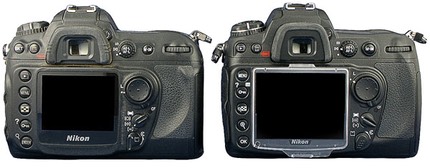
D200 |
D300 |
| BKT, Delete | Playback, Delete |
| Playback | MENU |
| MENU | Protect Help Info |
| Thumbnails | Thumbnails Zoom Out |
| Protect Help | Zoom In |
| Zoom ENTER | OK |
I fail to see exactly what problem that switching solved.
You'd think that little bit of button moving would be more confusing than it is when switching back and forth between a D2 model, a D200, and a D300, but it really isn't. Indeed, there's far less handling difference between a D300 and those other bodies than there was between an F5 and an F100 in the film world, so Nikon's not really back-sliding. Still, I'll repeat: I fail to see exactly what problem the switching solved, and it introduced a new one that I'll get to later when I start complaining about the minor issues with the handling of the D300.
The optional vertical grip is much better than the previous generations. First, the MB-D10 has a dedicated Autofocus Direction pad, though a very small one. Second, the grip itself doesn't require taking off the battery compartment door to attach, yet manages to provide a pretty robust and tight connection to the camera. Indeed, I somewhat prefer the D300's MB-D10 vertical grip to the dedicated one on the D3: you can actually control the autofocus system with the D300/MB-D10 combo.
The Autofocus Area Mode Selector is going to confuse even more folk on the D300 than it did on the D2 series and D200. That's because we've got yet more changes in play. Gone is Group AF, and the Dynamic Area AF requires tuning via the Custom Settings to get full performance from. Some settings show the active sensor in the display, most don't. The autofocus system isn't well described by Nikon, which complicates matters more. Yes, I know there are videos on their site that attempt to describe the system, but everything I've seen from Nikon so far is less than the serious user is going to need to master the autofocus system. In practice, once mastered, the D300's system is simple and reliable, but I'll bet a lot of people have trouble getting reliable focus tracking when they first start out.
The new orientation of the AF sensors is not the same shape, size, or orientation as any previous Nikon. The coverage area is huge, and in some instances the autofocus system seems like magic (that coupling with the metering system can be a godsend when photographing people, since it keys in on skin tones, usually the face). But there's a lag in the initial acquisition of focus, and tracking subjects moving towards you usually requires that you turn Lock-On Off. I'll give you a hint: if you're using Dynamic Area AF, try the 11-sensor selection. Despite its name, you're still using 9, 21, or 51 sensors for focus, you're just able to move the center used for initial focusing faster than you can with 51 sensors enabled.
From the standpoint of whether it works, the new autofocus system is very nice, and I'm finding it the best Nikon has produced. From a handling standpoint, the lack of clear documentation is going to keep you from learning it quickly, though.
One handling aspect that D100 and other older DSLR users will welcome is that the ISO is now displayed in the viewfinder. What isn't welcome is that there's no indication that you're holding down the ISO button and able to change the value in the viewfinder (e.g., the value doesn't blink or isolate or otherwise tell you that you're in "setting it mode."; this problem was in the D200, too, so obviously Nikon doesn't think it's a problem. I do. It's inconsistent with other Nikon user interface feedback.) The white balance setting is not visible in the viewfinder, which I find to be a lapse from the otherwise pro-oriented controls.
White balance is more flexible, but will be another area that confuses people upgrading from earlier Nikon bodies. Instead of the slightly haphazard -3 to +3 changes, we've got B6 to A6 changes that are equally spaced in MIRED value. While I appreciate the tighter and more consistent control, you're going to go crazy when you realize that A (for amber) sets higher color temperatures and B (for blue) sets lower. And the values are now different than you could set with the older cameras, so those of you using Cloudy -2 are going to have to find something that is almost, but not quite, what you were shooting. Custom white balance can be done from a gray card, and you can have up to four of these saved in camera. Kelvin settings can be set directly (though at pre-determined values). White balance settings can be named. White balance settings can be "obtained" from images already on the storage card. Overall, more and better control, but more and better confusion for users.
Also like the D2 and D200, Custom Settings have been grouped in a meaningful way, getting rid of the old scroll-through-30+-functions method of locating what you want to set. Custom Settings banks can be named, making it easier to remember what's different about Bank B than Bank A. But Custom Settings Banks are still not linked to Shooting Settings Banks.
Most connections to the camera (video, AC in, USB 2.0) all attach via connectors on the left side of the camera. The rubber door that sits over these connectors seems to stay closed, and provides an adequate weather seal. But you won't want to be shooting with anything connected, as your left hand position gets compromised. That's especially true with some of the big connectors, like the new HDMI connection for HD TVs.
While we're talking about weather sealing, be sure to take a close look at Nikon's information in their D300 brochure and technical sheets. Yes, the D300 has gaskets in many key positions. But it isn't fully gasketed. I expect the gaskets will hold out the minor annoyances of wind-blown grit and light rain from most of the major parts, but the D300 isn't bomb-proof against the elements. The D300 that took a salt water dip that I disassembled was very revealing in this respect. Yes, the digital board and sensor were relatively well protected, but surprisingly the bottom of the camera did poorly, probably due to the multiple potential entry points through the battery chamber and vertical grip connections. Indeed, it appears that connectors of all types on the camera are the vulnerability in extreme conditions.
Speaking of connectors, the D300 also sports a PC Sync socket and 10-pin connector on the front, both under an F6-like rubber door contraption, which is a welcome relief from those darned small caps we all kept losing. All of Nikon's 10-pin remotes work with the D300, which is nice, but note that they are much more expensive than the ones for the consumer cameras.
Sensor cleaning is a little different: the D300 has a built-in shake-it-off system that does seem to work on light, casual dust. Otherwise, it's the same deal as previous Nikon DSLRs, though. Nikon disclaims all but blower bulb cleaning. You can get to the sensor area by using a menu-based mirror lockup function if you have a full battery, but be careful about that--the camera comes with a failsafe: if the battery goes below a certain level you'll get an audible warning and the shutter will close shortly thereafter. There's been at least one report of someone not getting that warning. Always use a freshly charged battery, and don't dally in your cleaning. Originally, it was claimed that Eclipse and other methanol solutions would damage the filter's ITO coating when cleaning. That has been rescinded as a warning.
The viewfinder is the same as the D200, only now with 100% view. Well, not quite 100%. I find that mine is off by a few pixels, but it's close enough not to quibble about. All my comments about the D200 viewfinder still apply: it's good, though not great.
Multiple exposures and overlay exposures work pretty much as advertised. It's rare that I want to do either in camera, but it's nice to have those functions back in the camera. In particular, doing moon montages is a snap with the overlay function, though you need to have a truly black sky to get a nice look on the moon.
Some folk won't like the compact flash access door at the right side of the camera (yes, Nikon, there's a reason: some of us use rain gear that has excellent back access, but not good side access). The Autofocus Direction Pad seems "loose", and it's very difficult to hit the center-press position on my sample (though less so on two other samples I borrowed for my testing). We're still stuck with that poorly positioned and annoying Autofocus Assist light from the consumer models.
As much as Nikon has gotten right about the D300, you're going to find a number of things where they failed. (Oh, oh, Thom's getting started on a rant-fest. Hang on.)
For example, the INFO screen option. If you press the protect/help/info button on the back of the camera when the shutter release is not partially held down, you'll get a D40-like summary of the camera settings on the color LCD that's bright and easy to read (unlike the implementation on the new D60, the D300's doesn't rotate when you rotate the camera; guess the nano-bots weren't done with that when the D300 went into production). Indeed, this shooting display is significantly better in dark and night situations than trying to read the top LCD with the backlighting on. The problem is that the display is temporary and mostly non-interactive. A partial press of the shutter release cancels the display; there is no option for having it on continuously (I think Nikon heard the complaints from D40 and D40x users about how having a bright display just below the viewfinder eyepiece was distracting during shooting, especially since they put an eye detection mechanism into the D60 to turn the display off). Nor is there any ability to directly set any of the SHOOTING menu options that are shown, as there is with the D40, D40x, and D60 (apparently Nikon couldn't figure out what buttons you would press, even though I can think of several ways they could have done this). While useful in a few situations, the INFO screen option seems hastily added to the camera and very incomplete.
And while we're talking about the usefulness of the rear display, where the heck is the live histogram in Live View? The D3 has this. Nikon says that it's a processing power issue, which implies that the D3 has more CPU power than the D300. Perhaps it does. But frankly, I don't buy that excuse, and I never bought that argument from any engineer that worked for me back in Silicon Valley, either.
Another not-well-thought-out thing is the loss of the BKT button (for bracketing exposures). Nikon has moved this to the Fn button (or other configurable button) as the default option for press-and-dial (the button is overloaded: you can press it for a function, or press and rotate dials for another function [well, sort of--some functions can be combined, some can't]). The problem is that there are other things you want to use the press-and-dial option for, most notably setting information for manual focus lenses quickly. Since you can't set bracketing any other way on the camera than to assign it to one of the three configurable buttons, you're almost forced to leave the default in place and forego other options. This is a major design mistake on Nikon's part, IMHO. With many of us shooting HDR and pulling out our older manual focus Nikkors, we're left with no good options for quickly reconfiguring the camera during shooting. I spent the better part of a day trying out all the combinations trying to find a configuration that would keep bracketing on one of the buttons and still allow me to optimize the camera for my normal shooting, and it all came back to: I have to dedicate my function button to bracketing. (One early reader of this review suggested devoting a Custom Setting bank to bracketing; i.e., have one of the banks set so that the bracket button is assigned to the default Fn button, but use other banks for things like FV lock. This indeed is one workaround, but it's still a workaround, and a problematic one, at that.)
But wait, I'm not even close to done criticizing design decisions. Next on my list is the fact that Nikon engineers don't appear to actually shoot with the camera to test their menu choices. Here's a good example: Auto ISO allows you to set a minimum shutter speed of between 1 second and 1/250. Hmm. How many wildlife and sports shooters want 1/500 or 1/1000 for a minimum shutter speed in auto ISO? And who exactly is setting 1 second as a minimum speed? Many option settings like minimum shutter speed seem arbitrarily assigned by some engineer who isn't actually using the camera. I'll repeat it for the umpteenth time: Nikon is not getting enough real user input on new designs. Mistakes like these wouldn't be made if they were. Someone needs to keep careful watch over those nano-bots running herd on changing things.
Am I done? No way. I'm just getting started.
The menus are abysmal now. Let's look just at the SHOOTING menu for a moment. Here's the order of options:
| first page | second page | third page |
| Shooting menu bank | White balance | Live view |
| Reset shooting menu | Set Picture Control | Multiple exposure |
| Active folder | Manage Picture Control | Interval timer shooting |
| File naming | Color space | |
| Image quality | Active D-Lighting | |
| Image size | Long exp. NR | |
| JPEG compression | High ISO NR | |
| NEF (RAW) recording | ISO sensitivity settings |
Notice anything about the order? Well, consider for a moment which things you'll change the most often. Is that Active folder or File naming, perhaps? Nope. So why are they on the first page and take fewer keystrokes to get to than Set Picture Control? Moreover, why do things like Reset shooting menu take up a critical slot on that first page when it could just simply be an option on Shooting menu bank? Basically, what we have here is unmanaged sprawl. Nikon's quick reaction to my comments was "just use MyMenu." Well, that's a bit of a help, though it takes time to do (and why I am I having to do work that the designers should have done better in the first place? And why can't I add Format memory card to MyMenu?). But MyMenu isn't a real answer, either, as we now have 109 (!?!?) Menu Items (and that doesn't count sub-items) and only 36 of those end up on the first page of a menu and we can only add five to MyMenu before we create our own scrolling menus. No, this menu creep is absurd. Coupled with the continued lack of integrating banks across all controls, we now need a Nikon Geek Patrol to help us through the maze of keeping our camera set as we need them to be. Oh, and I did I mention that we still can't lock banks, save/load banks individually, or link SHOOTING menu banks to CUSTOM SETTING banks? Moreover, there are so many items now that even the new INFO screen can't even begin to display all the camera settings we can make. If you think I'm exaggerating, consider that those that buy my Complete Guide to the Nikon D300 will receive over seven hundred pages of information trying to make sense of it all. Nikon's own manual for the D300 is a meaty 421 pages.
Overall, the menu system on Nikon DSLRs has gotten more complex as features have been added to the camera, but it is getting more and more unwieldy as a method of controlling those options. The manual is becoming a small brick you almost need to carry with you to remember some of the more arcane things in the system (try remembering how to set a Preset white balance and get it somewhere you can recover it easily). Nikon needs to hire my good friend and former colleague Alan Cooper, whose specialty is reducing user interface absurdities into something your mother can figure out. Then they need to stop supplying thick manuals with the cameras and start supplying straight forward videos (the digitutor is a start, but why does it seem to be a footnote in the manual?) along with a smaller cheat sheet you can carry with you.
Sadly, I'm still not done (no, I'm not in a bad mood today).
Here's yet another change that won't be welcome: maximum aperture in Program exposure mode using the internal flash is now f/3.5 (up from 2.8 on the D200) and f/5 for external flash. All those expensive f/2.8 lenses you purchased just went thud if you're a dedicated Program exposure mode user. For years, I've been telling people to avoid this exposure mode with Nikon flash active; now you'd better listen. It's a difference that will come into play for some of you. To put it into perspective, let's set ISO 200 with flash and see what happens with a really fast lens, like the f/1.4 85mm or 50mm:
- Program exposure mode: maximum internal flash range = 2' to 9'10"
- Aperture priority exposure mode: maximum internal flash range = 3'3" to 27'11"
See any difference that might come into play in your shooting? I haven't written this before, but I think it's time to say it: as much as Nikon messed with and eventually "fixed" flash for digital with first D-TTL and then I-TTL, there are so many arcane and limiting factors now with flash that Nikon needs a complete rethink. Those of you who wonder where my updated Flash Guide is, well, the problem is that I'm writing about a moving target, and one that has all kinds of loopholes. I abandoned the work twice to start from scratch, and am just now happy with my new approach. So, yes, there will be a book one of these days (please don't ask when).
And let's talk OK button. Why do the consumer cameras have it in the middle of the Direction pad and the pro ones don't? Considering that we lost the bracketing button, I'd like it back and I'd like a more solid "center press" option on the Direction pad than we currently have. Putting the OK button in the center would solve both problems and not cause any new ones.
Overall, the D300 shows just how overextended the current Nikon UI design has gotten. You will be hit by something that slows your shooting (or makes you miss a setting) someday, which is not what we want in a camera of this caliber. The details are getting rough-edged in so many areas that they won't survive another expansion of capability, in my opinion. I note in Nikon's user survey for the D300 that they ask specifically about which buttons people use, so perhaps they think they can get rid of some more. No, no, no! Sometimes a button (that isn't overloaded) is the solution. Moreover, Nikon is stuck thinking inside the buttons they currently have. We now have a Zoom In and a Zoom Out button. Why? Why not a single button that zooms out when pressed to the left and in when pressed to the right? Move the OK button to the middle of the Direction pad, create a Zoom In/Out button and we not only lose one of the buttons on the left side but still have room for the missing BKT button. Come on Nikon, it isn't that hard to fix these problems.
How's It Perform?
Battery Life — Battery performance is quite good, actually. I'd place it at about double that of the D200, which uses the same battery. If you're a JPEG shooter, you'll get very good battery performance--I easily got more than 1200 shots per charge on all my batteries every time I shot JPEG only. If you shoot NEF or NEF+JPEG, you won't be quite as happy, though the D300 does much better than the D200. My range of shots per charge in actual use shooting NEF has ranged from a low of 300 to a high of 800 in the course of my normal shooting. My norm seems to be about 500. Granted, I've got a VR lens mounted a lot of the time, and I sometimes turn on my GPS, which sucks more charge out of the battery. I still have to carry an extra EN-EL3e battery with me, but I don't end up sticking it into my camera very often, as I'm tending to get by on a "battery a day." If I were shooting events and using the internal flash all the time, I might need to carry three batteries to ensure I get through a busy day. Still, overall I'd characterize the battery performance as good enough to not be an issue.
Writing to Card — CompactFlash write performance can be superb with the right card. I use the words "can be" because you really need a UDMA-enabled card (e.g. Sandisk Extreme IV or Lexar 300x) to see what the D300 can really do. I clearly get a frame or two benefit in the buffer with UDMA-enabled cards, and the buffer clears measurably faster. That's not to say that earlier generation cards are slugs--the D300 seems to operate about the same speed as a D200 with my SanDisk Extreme III cards, for example, which means that it's in the 8MBs per second range that the D200 and D2 series seem to manage with fast-but-non-UDMA cards. But the UDMA cards can run 4+ times as fast. Trust me, they're worth it. Microdrive performance was sluggish comparatively, though still faster than a Microdrive in earlier generation Nikon DSLRs.
One thing to note is that file sizes are larger, even enough larger than the D200 that you might end up rethinking your card sizes. NEFs range in size from 11.3MB (Compressed 12-bit) to 25.3MB (Uncompressed 14-bit), while a JPEG Fine Large is 5.8MB on average, or about 6% larger than a D200's. The way I shoot (Lossless Compressed 12-bit NEF most of the time) I get about 100 images on a 2GB card, which is a bit low for me (too many card swaps when I'm doing HDR panoramas, where I've been known to take 100+ exposures for a single image), so I've switched to 4GB and 8GB cards. (There's a dynamic here that you need to consider: the bigger a card, the more your images are at risk to a card failure or loss; the smaller the cards, the more you have to change them and the more likely you'll misplace one).
I've now got a pretty large mishmash of cards I can test in cameras. I've yet to see any that misbehave in my D300. I've gotten the best performance so far from my Hoodman Professional 280x (UDMA-enabled). The worst performance was split between my oldest 1GB Microdrive and a generic PNY 1GB flash. In my experience so far, I'd say you want at least a SanDisk Extreme III (IV is preferred) or a Lexar 133x WA (300x is preferred), though. The Delkin and Hoodman UDMA cards, along with the SanDisk Extreme IV and Lexar 300x, are the best performers I've found so far.
Autofocus System — Autofocus performance is excellent, with one caveat.
On the D300, the new CAM3500 sensor covers a very large portion of the frame, which means that the system is very good at following subject motion and managing off-center autofocus. Coupled with the scene recognition that is being done by the metering CCD in the viewfinder, the new system is sometimes so uncanny in 51 point 3D or Auto Area focus mode that it boggles the mind. This happens most often when there are faces or other skin tone in the area covered by the autofocus sensors. As it turns out, while various skin tones can look fairly different to us humans, to an RGB metering system they all are in the same narrow range and thus easily detectable. However, note that when you're in non-white light--some fluorescent and sodium vapor, for example--this system seems to not work anywhere near as well, probably because the color tint from the lighting is polluting the skin tones the camera is trying to detect.
Low light focusing is also surprisingly good. While only the center 15 autofocus sensors are cross hatched and more sensitive to low light, if there's enough contrast under the outlying 36 sensors the D300 still seems to be able to focus. But in general I find only the inner autofocus sensors confident and reliable in low light with Single Area AF.
The D300 does a very good job with erratically moving objects, such as flying birds and some sports. Indeed, I'd place it much better than the D200 in this respect, and perhaps as good as the D2 series if there's adequate light. Only when the light gets dim and the subject gets decidedly out of the central area did I find any problems with tracking moving subjects.
So far, all good news, right? Well, there's some bad news, too. Be prepared to completely forget how you used to set autofocus on previous Nikon DSLRs and prepare to take considerable time figuring out how to optimize your use of the new system. I'll have much more to say in my eBook, but here's the learning approach that I think works best:
- Start with Single Area, Single Servo and mostly stationary subjects. Practice with both centered and off-centered subjects and observe how the system does (or doesn't) respond in these situations.
- Next, turn on Continuous Servo and work with moving subjects. You'll note that this works with subjects moving in line with you, not so much with subjects moving across the frame.
- Make a big jump and go to Auto Area, Single Servo. Here you're trying to see how the camera's auto detection works (you'll see the sensors used in the viewfinder). It's critical to see if Auto Area is going to work for you, as you don't have many other choices beyond it and Single Area. Pay careful attention to what things Auto Area gets right and what it gets wrong. You're later going to use Auto Area for those things that it does well.
- Again, turn on Continuous Servo. Now you don't get to see where the camera is focusing, but the system will deal with moving subjects. Compare the results you get here with what you got in the last step, again looking for what works.
- Finally, you need to explore the Dynamic Area AF options with Continuous Servo. Start with 51 points with 3D tracking, which is a lot like Auto Area. The difference is that you're controlling the initial AF starting point, which means that you can give the camera hints to fix the things that it got wrong with straight Auto Area. If you work with many moving objects or moving objects that are smaller than the autofocus sensor area, consider switching to 9-point or 21-point patterns. With these options, you're restricting the amount away from the initial autofocus sensor the camera can move. I found these options to be particularly useful with sports where more than one body is in the frame and I wanted to follow focus on just one player.
By the time you've completed that progression of testing, you should have a good idea about what things work for which subjects. Which brings me to my point: more so than any previous Nikon camera, I find myself changing autofocus settings more often with the D300 (and D3) than ever before. There's no "does it all" setting you're going to dial in and forget with this system.
So what's the caveat? The D300 has a little catch to its autofocus system that the D3 doesn't. The initial acquisition of autofocus seems to have just a bit of lag to it, though once focus is found the system is state-of-the-art in speed. Get in the habit of starting focus early and you'll be fine.
Color — Once again Nikon is providing mostly accurate color with the D300, though with more saturation than I like (Imatest saturation scores ranged from 108% to well over 120% with some Picture Controls and color settings). In general, I see accurate, punchy color when the camera is set to its most neutral capabilities (Neutral Picture Control, AdobeRGB). Blues tend to more magenta-ish than cyan, the greens are accurate, and the warm colors all tend to have a bit too much yellow in them (most people will like that, especially for skin tones). But that's nit-picking; the overall color accuracy is good enough to not worry about the minor drifts.
White balance, on the other hand, is a different story. It is decidedly less accurate than I expected. In low color temperature lighting and in my "wicked test" of mixed lighting (incandescent, fluorescent, reflected ambient off colored walls, indirect daylight through a window, plus flash), the D300 just doesn't come close to some earlier Nikons. The error on the wicked test seems to be consistently on the high side across all tonal values though (some other cameras I've tested in this lighting had highlights going above the actual Kelvin and shadows going below). The direct Kelvin settings once again didn't match my Minolta Color Meter. Unlike the D200, the D300's settings seem slightly inconsistent to my color meter. In the mid-range color temperatures (e.g. daylight), the D300 does fine, perhaps a bit better than earlier cameras, but I find that I can still "eyeball" the white balance more accurately than the camera can get it. Over and over on my Patagonia trip I found that I could guess the setting better than the camera could. True, I've been setting white balance on cameras since the early 1970's, and have learned how to recognize different lighting. But you'd think by now a camera that does a good job of detecting white in the exposure meter ought to be able to figure out color temperature better than it does.
The white balance system is also different in how you bias it, which is going to confuse a lot of people. No longer can you set Cloudy -2. That would be closer to Cloudy A2 now, though the changes Nikon made means you can't set exactly the same thing as Cloudy -2 anymore. While I appreciate that the new adjustments are a constant MIRED apart (they weren't before), it took me a while to get used to the new adjustments. Overall, there seems to be something slightly different about white balance in the D300 (and D3): it's as if the rotation of colors is being done slightly differently, so the changes to reds and blues with basically the same white balance setting looks ever so slightly different to me on the D300 than it does with the D200.
Overall, color is good once you get a handle on the new white balance settings. Be careful of saturation, though. Especially if you crank up the saturation controls you can end up with images that are cartoonish and don't easily adjust back.
Noise — Let's start with amp noise: better than the D200, much better than the D80, but still not clean. Run a 10-minute exposure without Long Exposure NR and then run it through Auto Levels in Photoshop if you want the news delivered in the worst possible way. The upper left corner and lower right corner have very slight tendencies towards amp noise. This worsens with use of Live View (and any other heat production). On the other hand, Long Exposure NR removes it well, and the amp noise that does live in those exposures is very low level compared to the last generation of Nikons, where it was obvious without post processing. Take the improvement and move on.
Overall, the regular noise is decently controlled on the D300. You're probably expecting me to say that the new camera is a slam dunk better than the D200 it replaces. You'd be wrong. This is one of those good news, bad news situations again. From a general shooting standpoint I'd say the D300 is clearly usable at a stop higher ISO than the D200, but only if you nail the exposure. Scenes (and areas) that are mostly dark--yet properly exposed--will reveal noise. The in-camera noise reduction is visibly better on the D300 than the D200 by my eyeballs (not so much in measurement, so it must be the character of the noise), so ISO 3200 becomes just barely usable for you JPEG shooters. Indeed, color saturation holds up decently at the higher ISO values, which makes the D300 much better than the D200 at ISO 1600 and 3200. Still, I'm personally not comfortable with pushing the D300 too much on ISO. I'll shoot wildlife at ISO 800 and maybe ISO 1600 with the D300, whereas those numbers were 400 and 800 with the D200.
One thing holding me back from praising the noise handling of the D300 is that the red channel seems a bit noisy to me. On most previous Nikons, the blue channel was the clearly outlying channel, and tended to be the first to produce noise. Not so on the D300. Under many settings and lighting situations the red channel noises up faster than the blue. Given that so many things we photograph have a lot of warm color components in them, this means that you sometimes see noise sooner than you'd expect.
I'd say that the line between "ignore" and "pay attention to" is somewhere just above ISO 800. I'm very comfortable with ISO 100 to 400 without making any changes to my shooting, without overly worrying about small exposure or white balance misses, without considering the level of in-camera sharpening, and so on. By ISO 800 I would be thinking about small adjustments to camera settings if I was shooting JPEG, but I'd still be mostly worry free. Like the D2x, there's a low amount of chroma noise when noise does rear up. Better still, the noise patterns tend to be very random looking.

Once again I decided to run some worst case images in the basketball arena where I play, which has horrid light conditions. As with my D2x, this is a worst case image: ISO 3200, underexposed a bit (the light is dim and terrible and trying to keep any sort of reasonable shutter speed is impossible), Auto White Balance, no in camera NR turned on.
Here's my now requisite worst-case gym shot at ISO 3200. The D300 holds detail and color decently at ISO 3200, however it does not handle underexposure or deep shadows in such cases well. Sports shooters will find the D300 better than the D200 by a good margin, but will have to watch exposure carefully and will want to tweak the camera settings, as well. But when my D3 review comes, you're all going to stop thinking of the D300 as a decent indoor sports camera. Even though from a numerical standpoint the D3 seems to be only about a stop better than the D300, in practice it's night and day--the D3 simply gets the best shots out of this gym I've seen from any DSLR, Canon or Nikon, and it's not really close.
My D300 doesn't seem as prone to hot pixels as my D80 and D200, which is good news. However, using Live View for any length of time most certainly does produce hot pixels.
Resolution — The D300 is near state-of-the-art at 12mp [2007 state-of-the-art]. Gone are the D200-style JPEG fuzzies (especially if you crank up the sharpening). Thus, the D300 is a respectable landscape camera. Given some of the lenses Nikon has put out recently, any softness in the resulting images is probably not the camera's fault.
I don't know of any way to reliably make a perfect calculation of when the airy diffraction disc begins to rob acuity from edges. But I can usually visually see the break point. On my D200 it seems to be around f/13. On the D300 and D2x it is clearly f/11. Beyond f/11 and you'll likely start saying to yourself that the results don't look like you're getting the full impact of more DOF. And at certain settings, the diffraction, noise reduction, and sharpening all start to make hard edges look soft. So stick to f/11 or wider if you can.
All these things all add up, though. Put a D300 on a light tripod, set a shutter speed of 1/15 without mirror lockup and an aperture of f/22 and though you might think you should get plenty of focus depth, you instead get acuity results much less than you expected. As I said about the D2x: the D300 is more camera than some casual users will be able to handle. Suffice it to say that the D300 packs plenty of pixels, the camera acquires and produces them well, and unless noise levels are high enough to be visible, you'll have more than enough detail to work with in your D300 images as long as your shot and work discipline is high.
12-bit versus 14-bit — Is there a difference? Yes, there is. Can I show it? Probably not.
First a reminder: 14-bit is only available when shooting NEF, and the camera's frame rate slows to a maximum of 2.5fps when you enable 14-bit NEFs. All JPEG/TIFF shooting is done at 12-bits.
What do you get with 14-bit that you don't with 12-bit shooting? Well, two bits. That's the difference between 4095 and 16,383 tonal values. The question that lies underneath this one is: is the noise handling of the D300 good enough to make use of those additional tonal values? My answer to that is a definite maybe. At the base ISO I find it difficult to find anything that shows up as a visible difference. In a few cases at higher ISO values, I have seen small differences in the shadow detail. I actually tried measuring this by doing an exhaustive series of tests, and I came up with perhaps a third of a stop difference in absolute dynamic range at ISO 800 and ISO 1600, less at other ISO values.
Frankly, it's not enough of a difference to worry about. Most people can't see the differences the old Compressed NEF made versus regular NEF--they certainly aren't going to see 12-bits versus 14-bits. That said, I shoot at 14-bits. Why? Because I do all my NEF editing at 16 bits, and I'd rather have the data than not have it, even if it doesn't really give me a tangible benefit. I long ago learned that software is getting more and more clever at pulling out "errors" in data. Who's to say we won't someday have someone manage to figure out how to pull out the read noise in a raw file? That would likely be enough to reveal what's living down in those extra bits. Indeed, I can kind of see that today: using image stacking to remove noise with 14-bit images produces images that are spectacularly free of noise at the base ISO.
Dynamic Range — Here's a surprise (at least it was to me): the D300 has more dynamic range than the D200 and D2xs. Measurably more. Whereas most of the previous Nikon DSLRs all were in the 7 to 7.5 stop range of usable dynamic range, I'll put the D300 squarely in the 8 stop usable range, perhaps even a bit more than that, especially if you're shooting NEF (Imatest reports a full stop difference between a raw file converted in Lightroom and an in-camera JPEG, all else equal). Still not Fujifilm S3/S5 range, but clearly better than the D200.
Should You Get a D300? [D300s]
Yes. Or maybe no. Or maybe maybe. I happen to like the D300 models quite a bit, and consider them an instant classic, despite those few handling quirks that annoy me. But whether or not you should get one is a whole different story. I think to do the question in the heading justice, I'm going to have to split you into a lot of subgroups. Let's get started:
- Film SLR owner who hasn't gone digital. If you're an N90s or F100 user, a D300 is just what you ordered and perhaps much more. You can get better-than-Velvia results with a D300, and it'll use all the lenses and accessories you've got, so dive in. If you're an FM2n/F3 user, well, a D300 is more complex and more automated than you'll like. Someday Nikon will get around to making the camera you want.
- Consumer DSLR owner (D40, D40x, D50, D70, D70s). This is the toughest group to speak to. Yes, the D300 fixes everything you think is wrong with your current camera. But it also is in a class well above your current camera. Going from 6mp to 12mp means that you'll need to step up your game photographically if you want to get the benefits of those extra pixels. And there's an enormous amount of controls to master to do that.
- Prosumer DSLR owner (D100 or D200 user). No brainer: buy the D300 for faster autofocus, faster shooting speeds, better high ISO capability, more pixels, more dynamic range, and all the things you liked about your old camera. The D200 user who shoots mostly at base ISO and in NEF, well, perhaps its not worth the money to move up. The rest of you, dive in.
- Older professional DSLR owner (D1x or D2x user). Here again we have an easy answer: yes, move up to the D300 if you're ready to upgrade. The answer is complicated a bit by the presence of the D3. But first to the reasons why you'd want to upgrade: better high ISO capabilities, better autofocus capabilities (once learned), faster card writes and frame rates, focus fine tuning, Live View, built-in sensor cleaning, and a better display, all with no loss of other features or capabilities. Of these, the high ISO capability is the one that stands out for you. Whereas on my D2x I never felt comfortable setting higher than ISO 400 (and was even nervous about setting 400), on the D300 I'm perfectly comfortable pushing out to ISO 1600 if I have to (I still try to stay at 800 or less if I can). With the D2XMODE2 Picture Control, I really can't see any change in image quality at ISO 200 between the two cameras other than a bit more dynamic range. There's almost nothing I miss in going from D2x to D300 (High Speed Crop and ease of picking Single Area AF are about it). But since many are contemplating this switch, let's look at it specifically:
D300 versus D2x
It's probably easiest to do this in table form, but first we need to get some basics out of the way: in terms of baseline features, megapixels, shooting controls, etc., there's not a lot to differentiate the two cameras. Thus, the differences that would make you switch boil down to autofocus, image quality (especially at higher ISO values), and other performance issues. Here's my detailed assessment:
D300 |
D2x |
Winner |
|
Autofocus |
51-points give more discrete control over where the focus is obtained. Slight lag in acquiring initial focus compared to D2x. Surprisingly good in low light. Biggest weakness: slow initial acquisition. | 9 of the 11 sensors are low light enabled and also work well with low contrast subjects. More, but slightly confusing, group options. Biggest weakness: gaps in the autofocus coverage areas. | Neither. Both systems have advantages in a few situations. |
Low ISO image quality |
Good acuity, very good micro contrast, low noise, slightly bright gamma, excellent color saturation, modest dynamic range advantage. | Very good acuity, excellent micro contrast, very low noise, slightly dull gamma, very good color saturation. | Neither. Both can produce superb results, though if pressed I'd pick the D2x. |
High ISO image quality |
Excellent out to ISO 1600, random noise patterns with small size noise, little loss of saturation. | Excellent out to ISO 400, very good at ISO 800, poor beyond; noise more clumped and obvious, loss of saturation. | D300. Usable two full stops past where you'd be happy on the D2x. |
Battery |
Excellent with JPEG, very good with NEF (better than D200, by far). | Superb with JPEG and NEF. Can't be matched by other non-pro Nikon bodies. | D2x. Though you can use the vertical grip on the D300, buy the EN-EL4a battery used in the D2x and then get similar results with a D300. |
Buffer and Write Speed |
Superb with JPEG and very good with NEF if using UDMA-enabled cards. | Very good with JPEG and NEF. | D300. UDMA makes a difference in buffer clearing times. |
Hot pixels, amp noise, long exposure noise |
Camera does hot pixel when pressed, especially with Live View. There's amp noise in the corners, though relatively modest. Long exposure noise is well controlled. | Not as prone to hot pixels, though they still can be produced. No real amp noise to speak of. Long exposure noise is well controlled. | D2x, barely. |
Value |
Excellent. Especially considering that it can successfully replace a camera that sold for three times the amount. | Excellent (current used prices). If you don't shoot high ISO, there's nothing wrong with the D2x. | Neither, unless you shoot high ISO all the time. |
Bottom line: the D2x is an excellent value at the current used prices, making this a very tough choice. For me, the smaller form factor, lighter carry weight, and high ISO capabilities give the nod to the D300, but I'm still very happy with my D2x for landscape work.
Drawbacks (updated for D300s)
- Wide still isn't wide. If you do scenic work, as I do, you need DX lenses to restore your wide angle due to the 1.5x angle of view change. We've now got enough pixels that the flaws of wide angle lenses are more apparent. The Nikkor 12-24mm is a decent mate with the D300 models, as are the Sigma 10-20mm and the Nikkor 14-24mm.
- Noise at higher ISO values. While I'm perfectly happy with the ISO 100 to ISO 1600 performance, some will want even better results, especially today in 2013. High ISO noise is definitely there, though JPEGs are mostly free from chroma noise, and the D300s is better than the D200.
- Diffraction. Being diffraction limited at f/11 can be a problem, but it's not as bad as with those 24mp cameras ;~).
Positives (updated for D300s)
- Faster than a D2x. You've got to be kidding me: faster autofocus, faster frame rates, faster card writes than a body that sold for three times the price. That's progress.
- Flexible and Controllable. New controls, more options, and improved user control all around. Some of the stuff is modest (like the MyMenu tab), but it still adds up to making for the most flexible and controllable DX DSLR yet.
- Rugged. Nicely built. Well weatherproofed, not much sticking out to get clipped off in abusive handling, controls that are designed for use with gloves, magnesium alloy body with padding in the right places. Worthy of pro aspirations; beyond consumer aspirations.
- Flash Dance. i-TTL works, and it restores multiple flash ability. Having a built-in flash that can do the Commander mode thing for two remote flash groups and settings is slick, and unequaled in the marketplace.
- Excellent Image Quality. 12mp is a lot of data, and the D300s gets it mostly right. Acuity is excellent, color is accurate if oversaturated, and noise performance is excellent at low ISO values and more than acceptable at modestly higher ISO values. With the right settings and discipline, this camera performs near the state-of-the-art.
Unfortunately, here in 2013, the D300s doesn't hold up in terms of value. The lower-priced D7100 outshoots a D300s in almost every way, though it has a more consumerism build and a very small buffer. Buying a new D300s seems like a losing proposition; I'd wait for the D400 to appear. (It turned out to be named D500.)
Not Recommended (the D300 was originally recommended in 2007 through 2010 by me, but I've updated the rating because some folk looking for bargains in the used market may be tempted by it; unfortunately, the recent D7xxx models would be better choices)