Not Quite a D400

What is It?
You probably don’t remember it, but this all started with the D70. Since then, we’ve gotten updates about every two years to what is the top consumer DX DSLR Nikon makes. We went from D70 to D70s to D80 to D90, then jumped the number system to D7000, D7100, and now the D7200.
I mention that because the D70 was a seminal camera when it came out in 2004. The build quality was a bit lower than Nikon’s professional cameras, but the feature set was reasonably complete, with only a few nods towards consumers. These days, Nikon doesn’t even change the Program exposure mode “program” from the professional bodies, though it does include Scene exposure and Effects modes.
The other thing that a lot of folk either don’t remember or didn’t notice is that we now have reasonably paired DX and FX versions of the same camera. This started with the D7000/D7100 and D600, which were essentially the same camera with one using DX parts and the other FX parts. This muddied a bit with the D7200 and D750, but mostly in the external body style and movable rear LCD. The D7200 has the same separation of STILL and MOVIE SHOOTING menus as the D750, for example.
I mention all that because with Nikon’s emphasis on FX lately, DX users may think they’re getting less love. Not in terms of the cameras Nikon has been updating. Sure, we haven’t gotten a D300s replacement to match the D800/D800E/D810 model, but in terms of the high end of the consumer line, DX still stands right with the FX models: if you’re a DX shooter, you get the D7200. If you’re an FX shooter, you get the D750.
Which makes one thing about the D7200 a bit surprising: we got virtually no body changes this time around. Put a D7100 and D7200 body side by side and the differences will be: the nameplate, and the fact that the D7100 body shipped with a cover for the hot shoe. Okay, if you really look closely, you’ll see that the top LCD screen on the D7200 seems a little smaller, but you’ll be hard pressed to find other differences. The D7200 didn’t get the swivel LCD from the D750, nor did it get an observably deeper hand grip (I had to measure it: 1 to 2mm deeper on the D7200).


Even compared to a D7000 (left), the D7200 (right) has very few differences
The basic cloning of the D7100 body for the D7200 isn’t a bad thing. Remember, this is the seventh model in the line’s history, so if the design hasn’t been shaken out by now, something would be very wrong at Nikon Design. I have no real complaints about the D7200 in terms of body design considering that it’s the high end consumer DX model. It’s pretty much exactly what we expect. Except for that missing swivel LCD, that is ;~).

Okay, so maybe the camera changed on the inside, then?
Yes, it did. But once again you’re going to have to look carefully to see the differences. Here are the ones that make the biggest difference:
- The sensor got a tweaking. Gone is the low level banding in really deep shadows, and overall the dynamic range is better and for lack of a better word I’d have to say smoother. Nikon was confident enough to boost the top marked ISO value two stops to 25,600 (51,200 and 102,000 options are available in monochrome).
- The focus system now is sensitive down to -3EV (from -2EV). That’s not a huge change, but it can be an important one to some shooters.
- The move to EXPEED4 has made the buffer much deeper. Basically JPEG shooters aren’t constrained at all with a fast card (other than the 100 shot limit imposed on most Nikon DSLRs). Raw shooters now get about 3x the buffer space, so at 14-bit lossless compressed that’s 18 shots instead of 6 shots.
- We get the usual EXPEED4 benefits: Flat Picture Control, and a Clarity slider in all Picture Controls.
- Video gets 1080P/60 and 1080P/50, but only in 1.3x crop mode.
- WiFi (with NFC for fast connections) is now built into the camera, not an add-on.
All the other expected features carry over from the D7100 (e.g. 1/8000 top shutter speed, 1/250 flash sync, built-in internal flash that supports commander mode, 3.2” 1.23m dot rear LCD, a 100% optical viewfinder, 6 fps top shooting speed [7 in 1.3x crop], built-in stereo mic, optional mic and headphone connections, support for GPS, front and back infrared remote receivers, and much, much more). Another unexpected change: the battery may be the same EN-EL15 we’ve using in the smaller bodies for a while now, but somehow Nikon manages to squeeze more shots out of it in a D7200 (1100) than in a D7100 (950).
I’m not sure I can document all the minor differences that show up, though. For example, the D7100 had a maximum of five shots in a bracket set, the D7200 ups that to nine (at some settings). Vignette control makes a comeback. Autofocus points can now be remembered for vertical versus horizontal positions. ISO display in viewfinder (D7100) now becomes a slightly different Easy ISO (D7200). Picture Controls now get more discrete steps (0.25) in their sub-controls instead of larger ones (1.0). Interval and Time-lapse now have 9999 image max instead of 999. The video controls get some additions, particularly when it comes to audio adjustment. And after much complaining about it, Nikon has finally figured out what the i button is for.
Indeed, that last part makes me wonder if the software/hardware sides are a bit out of sync in Nikon’s engineering. The i button appeared before it really had any good functional use. Now it has one. The GPS menu is now gone, replaced by an identical Location menu. Does this foretell a change in who location information can get to the camera (e.g. via the WMU app on a smartphone)?
Overall, we have a very competent, well tested mid-sized DX DSLR 24mp body with a wealth of features. That includes pretty good weather-sealing, though Nikon makes no specific claims, as do some of their competitors.
Realistically, this is the DSLR that most serious shooters should be considering in the Nikon lineup. You have to have a very specific need above and beyond the D7200’s feature set and performance to really justify anything else. No, that doesn’t mean that I don’t want to see Nikon introduce a D300s replacement, only that the D7200 is one heck of a well-defined and refined camera that should satisfy a large majority of even the serious shooters.
The camera is made in Thailand and currently retails for US$1199.
How’s it Handle?
I’ve been doing this for 20+ years online now, so some of you long-time readers know exactly where I’m headed. Yes, it’s time once again to play “who moved the cheese.” I’m just going to give you just one example of this, the D section of the Custom Settings menus:
D7100:
- D1 Beep
- D2 Viewfinder grid display
- D3 ISO display and adjustment
- D4 Screen tips
- D5 CL mode shooting speed
- D6 Max. continuous release
- D7 File number sequence
- D8 Information display
- D9 LCD illumination
- D10 Exposure delay mode
- D11 Flash warning
- D12 MB-D15 battery type
- D13 Battery order
D7200
- D1 Beep (same)
- D2 Continous low-speed (renamed and moved from D5)
- D3 Max. continuous release (moved from D6)
- D4 Exposure delay move (moved from D10)
- D5 Flash warning (new)
- D6 File number sequence (moved from D7)
- D7 Viewfinder grid display (moved from D2)
- D8 Easy ISO (moved from B3)
- D9 Information display (moved from D8)
- D10 LCD illumination (moved from D9)
- D11 MB-D15 battery type (moved from D12)
- D12 Battery order (moved from D13)
Two things to note about these differences: Nikon isn’t consistent on even the order in which things appear (note that Viewfinder grid display moved for no apparent reason). Second, we have things moving in from other sections of the Custom Settings menu (e.g. Easy ISO, which is an exposure setting and used to be the exposure section [B]. However, now Nikon has actually combined ISO display and adjustment with Easy ISO, and apparently decided that was more “display” than “exposure.”
That’s just the D section of the Custom Settings menu. Plenty of other menu musical chairs were played on this camera, plus there are entirely new wrinkles in the way menus and displays are used on the D7200. Some of them are good, some not so good.
For example, the D7200, like all the consumer cameras, overloads some buttons to provide white balance, image quality, and ISO setting capability via button. The rear LCD must not be displaying a menu or image for those overloaded buttons to work. On the previous cameras (e.g. D7100), the top LCD was used to make the actual setting. With the D7200 the setting is now made on the rear LCD. That’s both good and bad. Good in the sense that it’s clearer what’s being set by what (right down to little icons for which Control dial to use). But the rear LCD display has a delay to it before appearing, which makes “press button and roll dial” no longer the instantaneous thing it once was.
Indeed, I’ve found myself on occasion pressing the button, not getting instant feedback that I’m setting something, then letting go of the button, which means all I get eventually is the Shooting Information display. It also seems a bit odd that with all that display space, Nikon still uses the abbreviated forms for the settings you’re controlling (e.g. RAW+F instead of RAW+JPEG Fine). The pop-up windows for setting also don’t always appear in the same place, as the system tries to show the same setting in the Shooting Information Display still being displayed in the background. On the other hand, Auto ISO is easy enough to turn on and off without menu dipping.
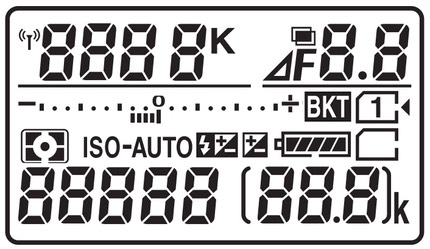
The other change involved with this is the top LCD (complete icon set shown above). Since it no longer has to show all those tiny icons and settings, it shows fewer settings, but in larger type. I guess that’s good. But it does mean that you’ll have to press a button to see how the camera is set for many things, such as white balance. Indeed, this at first confused me a bit because of another setting that does show on this panel: flash exposure compensation.
As it turns out the D7200 has a Flash Off option in addition to the usual suspects (Slow, Rear, Red-Eye reduction, etc.). If you’ve set Flash Exposure Compensation (FEC) but have Flash Off, the FEC indicator doesn’t appear. Switch to one of the options that allows the flash to operate, and suddenly the FEC indicator appears in the top LCD.
While we’re on the flash, my D7200 sample has a problem fairly common to much used Nikon consumer DSLRs: the Flash button doesn’t always reliably release the flash. This release mechanism Nikon uses is notorious for being a weak point in the design. Unfortunately, fixing it requires some disassembly of the camera.
There are some surprises in the handling. Nikon finally got around to implementing Zebra stripes (highlight display) in Live View, but unfortunately only in video mode. What, we still shooters wouldn’t want to see the same information?
Another place where Nikon takes away information that would be useful is the bracketing indicator. In the D7100, the metering exposure bar in the viewfinder told you where you were in a sequence. In the D7200 all we get is a BKT indicator when bracketing is active, and we don’t know where we are in the sequence unless we look at the rear or top LCD. Why we get these steps backward, I don’t know, but it seems like every new Nikon DSLR has one or two of them these days. From a handling standpoint, this is just another of those moving cheese things that create cognitive dissonance and slow me down. For no apparent good design reason.
Finally, Nikon doesn’t fully understand the notion of a Quick menu. When you press the i button on the back of the camera, it brings up a Quick menu, just like on other recent Nikon DSLRs. Hey, where’s the quick access to noise reduction items? Oh, it’s a scrolling quick menu. I’ll bet that most people never notice that this is a scrolling menu when they first start using it, despite the scroll bar at the far right. Quick shouldn’t have additional steps for some items.
Another thing Nikon engineers don’t seem to understand is AF-ON. Yes, a lot of us use it, because it gives us much more control over the autofocus system (we can turn it on and off at will using that control). The D7200 still has the ability to assign AF-ON to the AE-L/AF-L button(s). But Nikon has now added a new Custom Setting (#A4) that essentially overrides that if you don’t change the default. Moreover, if you set that new Custom Setting to AF-ON but don’t set the AE-L/AF-L button to AF-ON also, you’ve effectively created a camera that can’t autofocus. Love to hear the support calls on that one.
I believe that Nikon made this change because of video (the default is to let both shutter release and AF-ON enable focus; this is slightly important because the video shooter might not be able to reach the shutter release if they’ve configured microphones and other things on top of the camera), but the funny thing is that they already have Custom Setting #G3 to enable how video reacts to the AE-L/AF-L button.
Sad to say, I think that one of the reasons we get moving cheese is that the designers for any given Nikon camera aren’t necessarily long-term Nikon shooters, or at least don’t use the deeper and more advanced features much, thus don’t put any particular priority to maintaining continuity. It’s easy to maintain continuity at the external control level since changing a button or a placement means having to completely redesign something and has real costs when you don’t re-use a part in manufacturing across multiple bodies. Menus and indicators, not so much. Hey, you had to make changes to accommodate some new things that needed to be stuck in, so what’s a little extra coding, especially if that coding might be simplified by leaving something out (as in the bracketing indicators in the viewfinder)?
Yes, small changes annoy me. They bother me when there isn’t a good customer-facing reason why they were made. On the other hand, it keeps my books selling ;~). Remarkably, there are far more changes between my D7100 and D7200 book than you might think. Way more (and Nikon’s D7200 manual is somewhat shorter than previous manuals, leaving a lot of detail and footnotes out). That’s because the number of these subtle, but sometimes significant, modifications is pretty high in the new camera. Someone apparently had two years to come up with all of these things, and too much of it seems like “make work” to me.
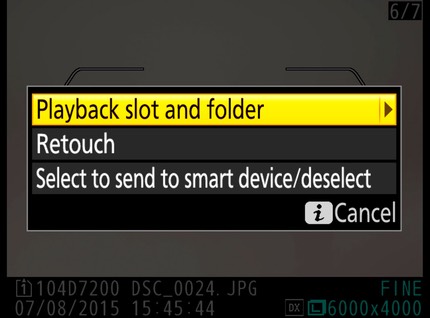
They did come up with one thing I really like, though. Bring up an image on the rear LCD to review. Press the i button. Surprise! There’s a new hidden menu (shown above) that lets you change the card slot that’s being viewed, but more interestingly, send the currently viewed image to the Retouch menu or select it to be sent to your iOS or Android device next time it connects. Yeah, that last part is kind of nice, and will answer a lot of folks prayers, if they only manage to find that feature.
That out of the way, let’s get to the basics. If you’re coming to a Nikon consumer DSLR for the first time, there’s one heck of a lot to like. Nikon got the basics of the button+dial interface right decades ago, and it hasn’t messed that aspect up despite some cheese moving. The overall ergonomics derive from work Nikon has done over a decades with an Italian designer, and that, too is still present in the D7200.

The hand grip isn’t as deep as on the D5500 and D750 models, but it’s deep enough. All my previous comments about D90, D7000, and D7100 ergonomics still basically apply to the D7200. It fits small to medium sized hands very well, and even large hands shouldn’t find trouble gripping the camera and controlling it.
All the external changes that I liked in the D7100 are still present in the D7200. The multiple connector doors that open partially or completely depending upon what you’ve got plugged into them are a nice touch and exactly the same between the two models. For once the Direction pad location didn’t move between bodies, so if you’re used to the right hand position for the D7100, the D7200 will be perfectly familiar.
In short, overall the D7200 handles just like a very advanced, well-designed DSLR should. A pity that small things in terms of menu and indicator positions are moving and changing so much. They didn’t need to, and those of you keeping your D7000 or D7100 as a backup to your new D7200 body are going to see what I mean: those little design dissonances will trip you up some day when you’re not expecting them to. If it weren’t for them, all I’d have to have written in this section would have been: state-of-the-art crop sensor DSLR handling.
How’s it Perform?
Battery: It was very good in the D7100, and it’s even better in the D7200. Every test I threw at it—including leaving WiFi enabled—the D7200 just lasts a little longer. Not enough to get fully excited about, but enough to notice. Nice job, Nikon.
Card Write: while the buffer increased, I thought that was solely due to EXPEED4. Seems like there may be more involved, though. With my fastest UHS-1 U3 cards, the D7200 is noticeably faster on writes to card when the buffer is filled. I’m not sure that the actual write speed to the card has increased, but I suspect that the overhead communication between the card and camera is improved with the latest cards, resulting in the camera getting to the data write slightly quicker than it was with the D7100.
Video: Nikon is still using the H.264 based compression that tops out at about 28Mbps bit rate, but it does look a bit cleaner on the D7200 than it does from, say, the D810. Moreover, the 1080P/60 looks really good, with minimal artifacts. Only problem is that it comes from the 1.3x crop. Instead of using the full 24mm width of the sensor, we’re down to 18.5, and this affects angle of view. We already have a paucity of great wide angle DX lenses, and this is increased by the additional crop. The 1.3x crop makes the new 16-80mm f/2.8-4 lens really 31mm effective for 1080P/60 video, or not very wide at all.
As with most recent Nikon DSLRs you can get clean 4:2:0 8-bit video out of the HDMI port. The Atomos Star is a very nice and appropriate way to capture that usefully. Unlike the D5500, the D7200 does have the ability to the Live View time out to No Limit, so you can record long takes via the external HDMI connection. Not necessarily unlimited, though. The camera will shut down if it gets too hot. But in my 78° office I was hitting two hours of continuous video with the Atomos Star connected to my D7200 with no end in sight. I suspect if I were to try that outside (today it’s 95° outside) I might find the camera shutting down at some point, but I’m not willing to sit in the hot, humid sun to find out (guess I need to hire an intern ;~).
Image Quality: It is difficult, if not near impossible to show the differences between the D7100 and D7200 via compressed JPEGs on a Web site, so I’m not going to try to do that here (this site uses an image rendering engine that can change pixel values, too). Instead, go by what I write.
In JPEGs at base ISO, you’re not going to see a difference other than perhaps a very slight shift in color rendering (towards more accurate). I noticed the color difference most in primary yellow, which doesn’t have the slight and faint red shift that the D7100 had. Red also doesn’t skew slightly towards orange as it did in the D7100.
The D7200 holds color fidelity better for JPEGs as you bump ISO up, as well. Colors go a bit drab as you boost ISO on the D7100. On the D7200 they seem to hold their original tones better. Both these color things are very subtle, and a lot of you might not see them. It’s possible that it could be sample variation, but I see this same thing with all the samples I’ve tried (six D7100s and two D7200s), and it’s consistent, so I’d have to guess that something changed in the way EXPEED is handling color or possibly there’s been a subtle change to the Bayer filtration.
Where JPEGs are clearly different on a D7200 from a D7100 is at high ISO. You should be able to see this clearly at ISO 12,800: not only are colors holding their values more correctly on the D7200 while they’re getting drab on the D7100, but edge acuity is much better on the D7200. So much so that moire and color fringing show up more readily. Noise is much more in control, too.
In particular, when I look at something like the ColorChecker with the D7200 at very high ISOs with out-of-camera JPEGs, noise stays restrained and edge acuity is retained on the color patches well above what I’ve seen from other Nikon DX DSLRs (indeed, for any APS-sized camera).
So the question is whether something changed in the raw data. I’d say yes, though it’s more subtle here. For example, at ISO 6400 and JPEG, the D7100 is fuzzing edges considerably in order to restrain noise. The D7200 is not. When you look at the same image as raw data, it turns out that the edge acuity is very similar between the D7100 and D7200 at ISO 6400. Maybe there’s a very slim edge to the D7200, but I can’t rule out operator error (e.g. very small change in focus). What I do see, however, is that the noise in the D7200 image is more random and luminance driven, while the noise in the D7100 is slightly more chaotic and has more chroma components to it. With care, you can pull a bit more out of a D7200 at higher ISO values than you can with a D7100. (“With care” means you need to stop letting your raw converter just apply defaults and you’ll need to study just how to apply sharpening and noise reduction to get best results; at Adobe’s defaults, for instance, you won’t see any meaningful difference in final results ;~).
It’s illuminating that the D7100 restricts numbered ISO values to 6400 while the D7200 allows you to set 25,600. Nikon has been consistent throughout the course of their DSLR history: the highest numbered ISO value on a Nikon DSLR indicates the last value for which “normal” gain multiplication is done in the camera. The “HI” marked values apply other methods to data obtained at the highest marked ISO value.
As you probably noted, Nikon bumped the D7200 two stops over the D7100 in marked ISO values. You might have also noticed that I made my comments about JPEG and raw files at the highest marked ISO value of the D7100 in order to compare apples against apples (e.g. same method used to obtain the ISO value). Thus, I’m comfortable in saying the D7200 is the new high ISO champ in the Nikon DX lineup.
So what about dynamic range? As you might expect from the ISO tests I just wrote about, yes, dynamic range is better on the D7200. If you boost a D7100 image six stops, you’re likely to see banding appear in what were the shadow areas. D7200? Nope: no banding detected in either sample I had access to. Indeed, pulling up six stops on a D7200 at base ISO produces less noise in the dark areas than the D7100, exactly what you’d predict from the ISO performance.
Frankly, while I’m sure I’ll enjoy the deeper buffer of the D7200 and some of the new features, it’s really the cleaner raw data that I like the best. As a wildlife shooter who covets pixel density, the D7100 left a little bit to be desired compared to even my D810 as I bumped ISO (e.g. 24mp versus 15mp and I was often liking the 15mp a bit better). That doesn’t seem to be the case with the D7200: I’m pretty sure I’m going to like the 24mp of it better than the 15mp of the D810. The low-level raw data seems clean and free from excessive noise and banding.
Bottom line: whatever Nikon did to clean up the sensor data, it shows, and it is highly welcome. That’s not a knock on the D7100, but it just goes to show that attention to detail at the lowest level can still produce tangible improvements that might impact those of us that push our gear to the extremes.

Final Words
If you’ve been waiting for a D300s replacement, the D7200 is a pretty nice fill-in for the time being. No, it doesn’t use the professional controls and menus, no it isn’t built like a brick (though it’s not even remotely delicate), no it doesn’t shoot at 8 fps, and no it doesn’t have Group AF and a few other highest-end features.
But as the seventh iteration of the top consumer DX DSLR body, the D7200 shows refinement in almost every aspect, just as you’d expect. While the buffer still isn’t what I’d call deep for raw shooting, it’s respectable now and shouldn’t really hang you up (hint: switch to 12-bit Lossless Compressed at higher than base ISO and turn off the automated features like Auto Distortion Control that gobble up a bit of buffer).
I’d also have to say that Nikon is finally getting a clue about how a DSLR might usefully talk to a smartphone. When you’re reviewing JPEG images on the D7200 it’s just one button push (i button) to bring up the menu that has “Select to send to smart device/deselect” [sic] on it. Next time the camera and smartphone connect, the image should be transferred automatically. Note quite a one button workflow (takes one button push and three Direction pad presses), but getting far closer than Nikon has been in the past, and less of a hassle than before.
There really isn’t anything to dislike in the D7200 assuming it’s your primary or only Nikon DSLR; those of us using it as a supplement or backup will not like the menu items that keep moving between cameras. It has the best picture quality of any Nikon DX DSLR to date, it has an extensive set of features, many of which I haven’t even gotten around to writing about (e.g. Time-lapse, multiple exposure, etc.). The controls are pretty much as we expect them in a mature Nikon DSLR body. Plus performance has been tweaked in other meaningful ways, particularly the buffer.
As you’ll see in my Recommended Nikon DSLRs article I posted simultaneously with this, the D7200 joins the D810 as the only two current Nikon DSLRs in my “great” category (as opposed to just really good DSLRs). It’s a fine camera. No, it’s not a D400, but that doesn’t make me like it any less. A lot of us are going to be heading out to our favorite wildlife sanctuary with a D7200, and I doubt we’ll be complaining about much, if anything. The D7200 will do me just fine until a D400 comes along.
Was Recommended from 2015 to 2016
Recommendation superseded by new model