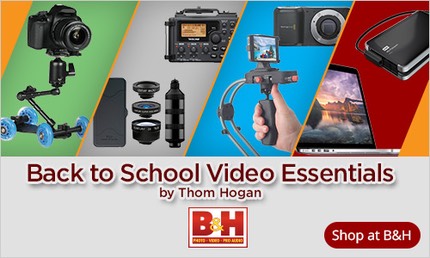(article)
This is the first of two parts. This first article offers my advice on some practical video gear for students. Some time in September I’ll be announcing a video contest for college students, for which B&H has agreed to provide a prize, and which I’ll match with a donation to the student’s college.
For your convenience, all the products I’ve mention in the following article can be found by clicking on the B&H banner below (advertiser link):
I generally don’t cater to advertisers, but a recent request from B&H to do something for Back to School got me to thinking. What if I were headed off to college to get my Communications degree today? What would I really want to know?
Back in my college days, B&H was there in NYC selling gear, but I didn’t know much about it. As I was working on my filmmaking and television production degrees at Washington State University and Indiana University, I generally had to rely upon local dealers for knowledge of what might be useful for me to own. But good gear also was maddeningly expensive. While I was one of the few students at the time to own their own 16mm Bolex film camera (plus an SLR, of course), the real issue then wasn’t so much cameras as film and processing. Most of my budget went towards those things each year.
These days, students in the video programs at most universities have opportunities that are far easier in one respect than what I had: their smartphone probably does perfectly decent HD video. Still, B&H’s request got me thinking about what I’d do today if I were a Communications major trying to get as far as I can as fast as I can these days.
First things first: practice, practice, practice. Don’t wait for instructors to tell you the assignments and then just do the assignments. Every chance you get you should be out there trying to create videos. For anything. Fun, charity, ads, social groups, promotions, whatever you can think up. During my two years in the filmmaking program at WSU, I probably made something on the order of four or five dozen films. Films. Requiring film and processing and glue to splice things together. These days doing that many projects in two years should be far, far easier and less expensive to accomplish.
Just because this article is slanted towards returning college students, if you’re interested in video on the cheap or have a high-school student interested in video, then you should keep reading.
So let’s examine some options you might want to consider.
iPhone It In
Your smartphone does 1080P video. That’s your camera. iMovie or its equivalent is free. That’s your editor. Great. You’ve got most of what you need to do project after project.
Wait, what’s that you say? This is a little restrictive? That’s not a bad thing. I had one lens for my Bolex, too ;~). One lens makes you really think about what you’re doing compositionally. What the prospective is and why. How you frame elements. But that’s not to say you'd need to spend a fortune to extend your options.
Here are some of my iPhone extension recommendations:
Revo Quad Skate Dolly (US$90): one of the tough things to get done well in video is tracking shots. This is one way you can do them on the cheap. First, you get this dolly and mount your phone to it. Next, you get yourself to Home Depot and buy a 2x8” board (say 8’) and some way to hold it up (cardboard boxes in a pinch, but a couple of inexpensive adjustable sawhorses also work nicely). Now align your 2x8” with the tracking motion you want, put your phone on the Revo, and skate it along with your subject’s movement. Looks Hollywood to me.
iPro Lens by Schneider Optics (US$200) or the Olloclip lenses ($70): the Schneider is nice because it gives you a handle to handhold the phone with (and which stores the lenses). You get macro, wide angle, and telephoto; what more do you need? The Olloclip 4-in-1 is a nice way to get wider and closer, as it gives you fisheye, wide angle, and two macro options that work quite well. You still need a way to hold your camera, though.
For keeping the camera steady, I like the Joby GripTight (US$17) if I can keep the camera on a desk, shelf, or some other higher platform. If you want to mount it on a full tripod, there are dozens of options available at B&H, just get the one that looks right for you. If you just have to do the Kubrick-like Steadicam work to imitate the fluid moves in The Shining, then the Steadicam Smoothee (US$140) is my current favorite. I’ve tried a couple of others, including the Glide, and they just seem a little more difficult to get stabilized right.
Okay, that should pretty set you up camera wise, now how about the editing room?
My choice there is pretty much always going to be a current Macintosh with some fast hard drives. That’s especially true in a school environment. I just don’t know of other laptops that hold up to the constant moving you’ll subject them to at school as the MacBooks, but more to the point, if your school is anywhere close to an Apple Store, I don’t know of any better way to keep them running with as little hassle (get the AppleCare addition). Here’s the thing, though: for video you’re going to need a USB 3.0 or Thunderbolt port. That’s because if you’re doing as many projects as I think you should, those video files are going to stack up and stack up and…well, you need an external drive. Not just any old external drive, either. The Seagate Backup Plus drives (2Tb for US$120) look like a good deal, but I’d worry about the 5200 rpm drive speed. The bigger and more complex your project gets, the more you’re going to want something far faster. I’m thinking WD 2TB Passport Pro Portable RAID (US$300). Configure the RAID to performance (0), not redundancy (1). That means you need to back up that drive, which is what the cheaper drives are good for. Back up regularly.
Why portable drives? Because you’re going to want to be able to edit anywhere on campus, which suggests MacBook, as well. The MacBook Airs are adequate for video editing, but barely. I’d suggest the MacBook Pro 13” or 15” Retina, frankly. That’s what I use for many of my video projects I do for charity: MacBook Pro Retina 15” with a portable Thunderbolt RAID drive. That way I can pack up and do stuff on site when I have to.
If you’re really going to do this for a living, you need to upgrade from iMovie, though. I’ve got no problems with Apple’s FCPX now that we’ve had plenty of updates to restore functions. It’s a one-time purchase, too, unlike the other good student choice: Adobe Premiere CC. Be careful of the “student deals,” though, especially on software that expires. Your work may then be locked in a format that you can’t really access without continuing to pay. That said, when I’m looking at prospective just-out-of-school folk to help me with projects, if they can edit in FCPX or Premiere, that’s a big plus to me. Ability to use Apple’s Motion or Adobe’s After Effects CC is another real plus. So one thing you want to think about as you’re studying is what skills will look good to a prospective employer. FCPX and Premiere would be the top of the heap. Motion and After Effects are good additional skills to pick up.
Moving On Up
Okay, you want more. I know you do. You’re the next Spielberg, Lucas, or Jackson, after all. Maybe some day you’ll be a Besson or Kubrick. So you want to push your limits a bit more than your phone will let you. That means a real video camera. Which one, and why?
For a student I have two strong choices, curiously both m4/3 mount. If Hollywood is your destination, I’d tend to say Black Magic Pocket Cinema Camera (PCC), especially at the current US$500 price. This is a cinema camera, period. Lots of dynamic range, raw video files, Hollywood-type workflow, you name it. I use three of these cameras in my stage production videos because they’re also small and easy to mount in weird, tight places (hint: get a Nasty Clamp or two at US$60).
The PCC has some drawbacks to be aware of: it has a 3x crop factor, which makes wide angle difficult, it really sucks down batteries if you’re using it portably (it comes with an AC adapter), it needs fast cards as the high rez file formats eat up a lot of space, and its audio (like that of a lot of video cameras) leaves something to be desired. We can fix all of these things, though.
For lenses, you probably want to stay small to fit with the small size of the camera. For a “normal” lens consider something in the 12-17mm range. We’ve now got a number of small m4/3 primes in this area: the Rokinon 12mm f/2 (US$400), the Panasonic 14mm f/2.5 (US$320), the Panasonic 15mm f/1.7 (US$600) and the Olympus 17mm f/1.8 (US$500). For a strong telephoto lens on the PCC I like the Sigma 30mm f/2.8 (US$170) and the Olympus 45mm f/1.8 (US$350). For really wide work get a Samyang/Rokinon/Bower 7.5mm f/3.5 fishery (US$260). For a wide-to-normal zoom, try the Olympus 9-18mm (US$700). Don’t get carried away. You really only need a couple of lenses, and then you use the same tricks I suggested in the Phone It In section.
If you’re really going pro, then you might want to consider the Ikan Tilta ES-T13 camera rig (US$360), which will give you rails and frame to mount things to. A Movcam Top Handle (US$38) can be useful in carrying the camera around, too.
Batteries are solved by just buying a bunch of generic ones (US$18). If you really need more run time on a single battery, get the largest Sony L battery (NP-F970 at US$120) and the Ikan Belt Clip DV kit with the L plate (US$72). But be careful, the plug of the belt clip can come out if you’re too active.
If you want to use the PCC like a DSLR (eye to the camera), you’ll need something like the Hoodman Blackmagic Finder (US$200). The rear LCD of the PCC is tough to see in broad daylight, but generally I just shade it.
With the latest firmware release of the PCC we can now choose smaller file sizes via ProRes compressions, which partly solves the file size issue if you’re okay with compression (you still get 10-bit 4:2:2 color, even at the smaller file sizes). But you still need state-of-the-art fast cards (e.g. SanDisk Extreme 45Mbps+, Class 10, UHS-1 minimum). I like 64GB cards, though the new compression options can get you by with 32GB.
As for audio, we’ll deal with that in a minute.
My higher end option for a college student studying video would be this: the Panasonic GH4. Yeah, yeah, it’s got 4K, that must be why I selected it, right? No. Haven’t shot any 4K with it yet, and talk about starting to increase your project size and need more memory/disk/CPU. No, it’s just a nicely put together product that does very good video with a ton of options that all turn out to be pretty useful. The 2x crop, for instance, gives you instant telephoto capability and scarifies little (don’t try it at really high ISO values, though). For the price (US$1700 body) it’s tough to find a better video-oriented camera that you can continue to grow into after school. It’s got good autofocus, too, especially if you stick to Panasonic lenses. I see a lot of college professors using GH’s these days as their small field video camera for broadcast quality work, and that’s because this camera pretty much does that job as well as anything else you can buy at the price. To stay in broadcast requirements, you really need 50Mbps bandwidth, which a lot of the video camcorders and other still cameras with video can’t achieve. The GH4 can.
As for lenses, a more serious camera deserves more serious lenses. The Panasonic 7-14mm f/4, 12-35mm and 35-100mm f/2.8 lenses are probably the most desired trio, but the GH4 works nicely with the primes, too. All of the lenses I mentioned for the PCC are candidates here, with the note that the autofocus system is best with the Panasonic lenses.
Which brings me to audio. Audio is a pain. It’s a whole ‘nother set of gear you have to deal with, and just as complicated as the camera stuff if you’re going to do it right. Doing it wrong is doing it in the camera. Yes, you can do that. You can even get accessory shotgun or lavaliere mics for the PCC and GH4, but the gating element in both cameras (and most cameras) is going to be the internal audio amps. Typically, they’re noisy. They’re also tough to set accurate levels for. You tend to pick up camera noise (zoom, focus, handling, etc.). It just works better if you separate out the audio from the video, as far as I’m concerned, and frankly, if you’re capable of handling that, that’s yet another skill set that will serve you well when you look for work after school. Indeed, that could be an entry job into a video company: field audio capture.
If you’re going to do this right, I’m going to suggest some more expensive gear here. I’ve been using the Tascam DR-60D 4-channel Linear PCM Recorder (US$200). This thing has even been kicked off the stage in the middle of a production and survived just fine. It’s not perfect, but it’s good, especially for the price. It records to SD cards and operates on 4 AA batteries. It can even be screwed on to the tripod socket of the camera if you need it to, though I don’t use it that way. It has two XLR inputs, and XLR is what your microphones should be. Alternatively, you could try the Zoom H4n 4-track recorder (US$230), which has built-in microphones and the ability to add an XLR mic externally.
You need some good microphones, and I’m not sure I’m the right person to tell you which is which. I can say that the best wireless mic system I’ve used (and own) is the Sony U system. A transmitter and receiver plus lavaliere and hand microphones will set you back US$600 or so, but it’s worth it to have clean, wireless sound. What you should be looking for are three things: a lavaliere mic, a handheld mic, and a shotgun mic. You’ll also want a boom pole, preferably one with an internal XLR cable (e.g. K-Tek KE-89CC at US$ 176). You don’t need stands: college friends make great boom stands ;~).
Wait, how did the audio get synced with the video? Well, you need a slate. I use a slate app on my iPad, but if you need a real slate, B&H has them (US$30 for a dry erase version from Pearstone). Then, you either combine the audio and video as Multicam clips in FCPX or you use PluralEyes (US$90 academic version) to do all the dirty work for you.
But, you say, your college has all the gear you might need. Sorry, I don’t buy that. The hassle of having to go through the loan system each time you want to do something will have you making fewer productions, probably only the ones that are necessary for your classes. That’s because there’s this extra hassle you have to go through each time you want to do something. Can you make a video on spring break? During the holidays? Spontaneously on the weekend when an idea develops? Probably not. So it’s either your iPhone or a video camera you’ll need, and preferably with some or most of the options I list above.
Remember what I wrote above? Practice, practice, practice. When you go out looking for jobs, those of us on the hiring end can tell class projects from projects you came with on your own. It’s not how good your own projects are that’s important, it’s the initiative that it shows that we like. You’re not going to be a perfect videographer right out of school, we know that. What we want to see is someone that’s working hard to learn the skill sets on their own, not just taking the required classes and doing the required projects.
To that end, check back later in the fall to find out about the video contest I’ll be running for college students. You just might get some extra cash to get a few of those extra things I list above.