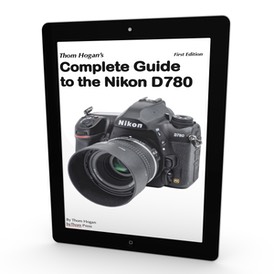It bubbles up every now and then. It generates lots of Internet commentary. And then it dies down for awhile. What is it?
Color. And color most often comes up when someone starts talking about skin tones, good or bad.
Let me fast forward a bit on this one. Think of the best Canon, Fujifilm, Nikon, or Sony shooter you know. Look at their images and…wait for it…they have good skin tones, and good color overall. It isn’t the camera.
Recently The Camera Store—a Calgary retailer that produces a steady stream of interesting videos—performed their Great JPEG Shootout. Take the time to look at the video. It’s a reasonable experiment that produces some interesting results.
It seems the Internet was surprised/shocked at those results, as this was covered on Canon, Fujifilm, Nikon, Olympus, Panasonic, Pentax, and Sony sites. Some bemoaned their “loss,” others applauded their “victory.” Calling Nikon one of the winners must have shocked a few people, as one of the most common Internet forum threads is “why are Nikon skin tones so bad?”
So many variables come into play with color, including subjective opinion, that it’s difficult to form any clear decision about whose color is best. But before we start, let’s assume three things. If any of these are not present, then all bets are very quickly off:
- You’re shooting in a single, non-mixed lighting situation.
- You have a calibrated monitor and a color-managed workflow.
- You aren’t color blind.
It doesn’t help that many of the photo enthusiast practitioners are male and aging. About 8% of men have red-green color blindness. As you age, macular degeneration, diabetes, and other diseases can also cause color recognition issues.
The most common deficiency is some form of deuteranomaly, which affects your ability to discriminate small differences in the red, orange, yellow, and green hues. Right where we need to be to distinguish good skin tones. If you’d like to perform an informal test on yourself, see this site for the Ishihara tests. Disclosure: I pass all Ishihara tests.
If you’re color blind, your first problem is what you see isn’t what the rest of us see. So commenting that the skin tones look wrong or that you don’t like the color certainly is valid for yourself, but invalid for the majority of the population. My recommendation for anyone with color blindness is that they find a partner without color blindness to help them tune color on their cameras or in post processing.
But that also brings us to training. Some eyes have been trained to see subtleties, most aren’t. Speaking for myself, I’ve spent hundreds of hours working with other pros under controlled conditions and learning how to see small, yet important differences. Working on magazines taught me another aspect of this: managing all color to look the same (or at least complimentary). It’s pretty jarring to turn the page and have something slam your eyes in a different direction.
I’d assume that everyone reading this site has a calibrated monitor and a color-managed workflow. If you don’t, stop right there and make that happen immediately. I personally use a ColorMunki to calibrate my monitors, including my laptop, but as I’ve written before: using any calibration device properly gets you 99% of the way. I’m not going to quibble about the other 1% unless you’re trying to do gallery-level work or need to shoot absolutely correct colors for product catalogs.
Which brings us to the biggest factor that messes up any evaluation: light source. This is true of both the shooting situation and the evaluating situation: mixed lighting wreaks havoc with color interpretations and causes situations where you can’t correctly evaluate what’s happening with your device because a lot of color averaging is going on.
Okay. So you’ve got a single light source, a system that will keep whatever color you capture true, and you’ve check your eyes. Now what?
Well, that’s the next and largest problem.
Simply put, even if you shoot JPEG the permutations and combinations of camera settings is close enough to infinite to turn anyone into a madman. Nikon now offers three forms of “auto” white balance (plus the ability to set everything from at least 2500K to 10000K). Fluorescent white balances in the Nikon world are carefully hue-shifted to the assumption of the lights’ phosphor production; do not use Fluorescent white balances for anything other than frequency-based lighting with fixed phosphors!
What most people do is simple: they mostly shoot with the camera defaults. Why? Because trying to deal with all the possibilities to get “better” color is just a long, nightmarish dive into a warren of interacting settings.
Over the years, Nikon has consistently tuned and re-tuned what they call the Standard Picture Control. The latest pro cameras, the D5/D500, do indeed have a slightly modified “Standard” compared to the older ones (D4s, D810, etc.). And I mean slight. Coupled with the default “warm” automatic white balance, this is now producing skin tones in non-mixed light within the 3200-6000K range that are a little on the warm side, but pleasing to most people.
What Nikon hasn’t done is added a lot of sharpening, contrast, or saturation (for those last two, try Vivid instead ;~). Set a Nikon JPEG taken at defaults next to a Fujifilm or Olympus JPEG taken at defaults and you should see the difference. Whether you like one or the other is a different story.
I’m not going to go too far with this article. I really need to do a longer, more complex, and involved discussion of color from digital cameras than I can put into a single article, but I do think it’s important that you understand a few basic things about how color is being driven by the camera and software makers.
For JPEGs, here’s my basic assessment of default settings:
- Canon — The primary difference from what would be considered neutral color is a double hue shift, mostly seen in the reds (which move towards yellow). Canon isn’t overly aggressive about their deviations, so many find their out-of-camera color satisfying.
- Fujifilm — Fujifilm also performs a double hue shift, but they warp both red and green further towards yellow than anyone else in their defaults. They also seem to add contrast and saturation. Back in the film days, Fujifilm was originally known for their bold colors compared to Kodak’s more neutral ones. Fujifilm carries a lot of that same bolder color modeling into their digital lineup to this day.
- Nikon — Over time Nikon has moved to a warmer set of defaults, mostly through white balance. They don’t do a lot of hue shifting, and it seems more of a single shift rather than the dual shift twist others use.
- Olympus — A lot of contrast and saturation is added, though the colors tend to stay less shifted than Fujifilm.
- Panasonic — Like Nikon, Panasonic seems to have chosen a more bland approach, though in recent cameras they seem to be slowly pushing colors upward. What I see most clearly with Panasonic that impacts color is that they seem to often miss on automatic white balance, generally adding a magenta bias into the image.
- Pentax — I’d tend to say that current Pentax looks like older Nikon in terms of JPEG: fairly neutral and not exaggerated in any clear way.
- Sony — I’m not sure what Sony’s trying to achieve with JPEG coloration. They seem to be on the warm side with automatic white balance, but there’s almost a lack of color saturation and contrast compared to the others, and there’s too much processing that causes evident changes at the pixel level (noise reduction, sharpening, etc., are a bit overhanded).
Personally, I favor Canon and Nikon out-of-camera JPEGs over any other manufacturer (though I do adjust both cameras in terms of JPEG settings slightly). I also like Fujifilm and Olympus JPEGs, but they’re a little heavy handed in contrast and saturation for my tastes. Generally when I add contrast, I do so in very specific tonal regions, not overall. Likewise, I don’t like heavy saturation (though I’ll bump vibrance at times).
I have no real issues with Pentax JPEGs: like Nikon’s, they can be readily manipulated in post, if necessary. Once heavy noise reduction, sharpening, contrast, or saturation is present in a JPEG, it’s very difficult to back that off, especially since you’re dealing with 8-bit data, which imposes limitations on what you can do, especially in the shadows. But Pentax tends to avoid any of those things.
Panasonic just never seems to nail auto white balance in my experience. I absolutely take control of the white balance on my Panasonic bodies. Once I do, the only real issue I see with the result is that sometimes noise reduction is too extreme.
Sony JPEGs seem “digital” to me. I’m not sure I can clearly define that, but there’s something about the Sony default presentation that is just a little off and not quite natural. You might not see that in using the JPEGs for smaller uses (e.g. the Web), but I see it every time I try to print to maximum size. And get close to the print and the edges just don’t look right, especially at higher ISO values.
But here’s the thing. Pretty much everything I just wrote can be modified by just getting into the JPEG settings and making some changes before you shoot. You are not enslaved to the camera company’s choices. Nor should you let yourself be.
My usual suggestion is this: shoot in known lighting and follow known color through your workflow. For instance, shoot a ColorChecker chart in mid-day sun with various settings, and bring that into a color-calibrated system where you can assess what those changes actually did. Learn how to sample colors and get an average RGB value for color swatches. The standard color chart has 12 swatches that are key:
- Red, Green, Blue — these should really show up as pure red, green, and blue. If you’re looking at a red patch and see that the green and blue values for it are completely different values (e.g. 240, 50, 10 instead of 240, 20, 20), then you’ve got a shift going on.
- Cyan, Magenta, Yellow — these are the compliments to the previous patches. Take Yellow, it should be equally between Red and Green. Is it?
- White to Black — one interesting thing is to look at color shifts in the grayscale. There shouldn’t be any, but with some cameras and cameras settings, you may see some. If you see a shift in White or Black, also make sure you’re not blowing out or underexposing a single channel.
Personally, I only need those 12 swatches to make good assessments of what’s going on. Sometimes I’ll pull up Imatest and look for subtle drifts, but we’re starting at square one here: we’re just looking for any big shift.
Again, personally I like neutral color. It’s always far easier to add contrast, saturation, and hue shifts than it is to take them out or adjust them after the fact. Nikon’s Neutral Picture Control is about as neutral as they come. Standard adds some contrast, a very slight hue shift, and very slight saturation. But note that if you truly want neutral on a Nikon DSLR now you need to make sure that you’ve either set the right white balance or cancelled the “warmth” in automatic white balance.