Warning: long article, lots of ranting
Back when the D500 and SnapBridge were first introduced, I wanted to test the notion that Nikon had finally delivered something useful to the professional photographer who wanted to be timely.
Part of this desire derives from the presentation I made to Nikon executives back in 2010 and the suggestions that I made to them then, several of which centered on photojournalism and sports shooter workflow. I wanted to find out if Nikon delivered what I asked for (not just for myself, but on the behalf of many others). Early last year I scheduled a sports shoot for shortly after my D500 was to arrive only to find that SnapBridge wasn't all there yet.
True, I was able to get SnapBridge limping along back then with an Android phone, but the two words in there that I didn't like were "limping" and "Android." I'm an iOS boy, and have been since the original iPhone in 2007. So I gave up on the idea to try to post directly from an event for the time being. I decided to wait until SnapBridge came out on iOS and Nikon had a chance to update software at both ends.
Last weekend I resurrected my original idea at a collegiate ice hockey game. Again, the goal was to share images from the shoot as contemporaneously as I could, using only what Nikon has supplied in the D500 and SnapBridge app for the camera-to-phone transfer.
First off, let me explain that this isn't the way I'd prefer to work. While I may seem like a one-man band in all the things that I do, a real pro shooting on assignment is going to have someone backstopping them at the receiving end.
What do I mean by that?

Well, let's get in the Wayback Machine and dial in 1973 (yeah, dig those plaid, bell-bottom pants). I was a stringer for ABC Sports back then. I'd get a phone call from New York telling me what they wanted, I'd go out to the Washington state venues I was shooting at and click off some rolls of film based on their instructions. Immediately after shooting, I'd run to the airport and put my unprocessed rolls of film into a bag that flew overnight to NYC.
At the New York end there was a photo editor. Actually not just a single photo editor, but a large photography team that was looking at all the images that came in front the hinterlands and did selects based upon the stories they wanted to tell. All I had to do was concentrate on shooting.
One time the assignment was "just shoot Bill Walton." That's how I came to get the shot of Walton going down and getting critically injured. No one else really got that image because the injury occurred far away from the play. I barely got it. But the reason why I did was that I wasn't diluted in terms of trying to do other things. I had one assignment, I was concentrating on it, I had no distractions, and so all my energy was focused on "getting shots."
Even when I was just shooting for the University, I didn't think about anything but the photography I was doing until after the game. At that point I'd walk back over to the Edward R. Murrow building and go into the darkroom to process my film. Most of the time I just handed the results to another person or team that picked and chose which images were going to be used, and for what reasons.
What I attempted to do this past weekend is a one man band thing. Shoot, select, transfer, annotate, and communicate to the world, and all in real time.
That's not optimal. While I do "chimp" my shots from time to time during a sporting event, I'm doing that mostly to confirm that settings are correct, that I'm getting focus where I want it, that the equipment is working as I expect, and sometimes to evaluate the angle I'm taking. That chimping takes place in down time. In a football game, that's between plays and during timeouts, of which there is a lot. This weekend's hockey games weren't televised, so didn't have any real downtime except during the intermissions between periods. That means that you risk missing shots while you're trying to deal with the logistics of selecting and posting images as I was.
The Preliminaries
So let's start at the beginning. That would be gear selection.
To some degree, that's already determined by my experiment conditions: I want to test the D500 and SnapBridge in battle. So right up front I've got two D500 bodies, and two iPhones (more on that in a bit).
First things first, so I need to make sure all software is completely up to date, and in terms of the D500's there are two additional things that are important: (1) use the Save Settings function to match my settings between the two cameras, including (2) entering IPTC data for the events.
From there, it's all about lenses and a few accessories. Since I'm always juggling lots of self-assignments, I'm bringing along the two Sigma f/1.8 zooms as I need to finalize a few things for my reviews of those lenses. The full lens kit is:
- Nikon 10.5mm f/2.8 fisheye
- Tokina 11-16mm f/2.8 wide angle zoom
- Sigma 18-35mm f/1.8 normal zoom
- Sigma 50-100mm f/1.8 telephoto zoom
- Nikon 70-200mm f/2.8 zoom
- Nikon 105mm f/1.4
All of the gear fits into a ThinkTank Airport Advantage rolling bag (the size that fits regional jet overheads; see second Tweet, below). I've got a bit more than I need, but again, I'm doing multiple things at once so I've brought extra gear I might or might not use.
Short Aside: for sports shoots there are different schools of thought, and it depends a bit on the facilities where you're shooting, too. Where there are good, separate press facilities where you can lock down your bag I prefer a roller, as I'm getting up there in age and hauling stuff around on my back all the time is getting a bit on the wearisome side. But generally the best approach is to be 100% mobile, which means minimal gear and a backpack. I sometimes do both: roller for the air/car travel, backpack for the game. Security, mobility, and flexibility are a strange intersection of things that you have to always rationalize to get right.
The Big Aside
Note that I didn't enter into this test of SnapBridge lightly. Currently SnapBridge iOS has 329 user ratings on the App Store, and manages a paltry 1.5 stars out of 5 overall from those customers. Moreover, Nikon seems to not understand how to keep their software current. Nikon's own support staff tells me "iOS 10.2 compatibility is not confirmed." Apple started shipping betas of that version to developers back in late October, and shipped the final version in mid-December. A month later and I'm being told Nikon doesn't know what the compatibility situation is. Yet from a smartphone user standpoint, the security changes along mean that any iOS user is going to be pretty fast to update to new versions.
Just a word of warning to Nikon Japan: if you're going to live in the mobile world, you'll have to work by mobile world timeframes. That means that you're exhaustively testing every beta release of an OS before it's released, and scrambling to address any problems that might appear within days of the final release, and preferably even before the final release. And good luck with the yearly hardware changes Apple, et.al., are iterating. Keeping up with Silicon Valley is not a 9-to-5, five-day-a-week job. It's 24/7 and a fire drill every hour.
That should be the Japanese companies’ mantra too: building hardware/software solutions that keep up with the world means you have to constantly be tinkering, updating, fixing, and yes, adding, to your products. SnapBridge is now almost two years old as a Nikon initiative, and it’s nine-months old in terms of being out in the wild. Any new features? Nope. Fixed the major problems? Nope. Lots of iterative updates? Nope. Nikon is trying to use old school tech product cycles in a world that lives on last night’s build. And tomorrow it will live on tonight’s build. Nikon’s still trying to get last year’s build to work.
Moreover, as I've written before: the Japanese companies are letting down some of their best and closest customers. One of my pro photojournalism friends asked me the other day why the pro video cameras now had cellular options that allowed them send video live to their stations/networks but that the still cameras were still struggling to get Wi-Fi working right. The answer? Tokyo is asleep at the wheel. Despite being yelled at several times in the past decade about it. It's criminal that Canon and Nikon don't have clear and flexible solutions for photojournalists and sports shooters yet. Solutions that don't require an IP staff to set up and maintain, that allow both selective and mass uploads, that understand differed and temporarily broken connections, that don't break on OS updates, and that provide options to the photographer that don't require them to change their workflow. You want to know why news organizations didn't upgrade their D3's and D4's, Nikon? You didn't solve their biggest problem. (Hint: their biggest problem has nothing to do with pixels.)
The Foreplay
Okay, so what exactly is it that I intended to do?
- Shoot with the camera
- Pick some images immediately after taking them and mark them for transfer to the smartphone
- Let SnapBridge do the transfer
- In SnapBridge, use the “share” feature to attach the photo to a Tweet
- Enter some text, maybe the location and a hashtag or two, and send
- Let the smartphone do the upload to Twitter
Obviously, I have a Twitter account. First order of business: make sure all my Twitter software is up to date on the phones and the account information entered. Second order of business: make sure that the cameras are paired to the phones via SnapBridge. Easy peezy.
Well, okay, the SnapBridge pairing isn’t exactly click-here-and-you’re-done. With an NFC-equipped phone—which rules out iPhones—you can sort of skip a step, but there’s a lot of tap here, click OK stuff you have to do on both devices, and you need to be paying attention during those steps or else forgetting to tap or click at any given point can just put you in a time out (didn’t pair). As I’ve written elsewhere, Nikon’s developers were quoted as wanting to make this part a one-step process because they believed that was the true goal, the real user problem to solve.
I don’t share that view. I actually don’t mind if I have to tap or click 10 times. As long as I only have to do that once (caution: foreshadowing).
I said I’d explain why I was using two phones. Simple: what I’ve found so far with SnapBridge is that it gets mighty confused when you try to pair multiple cameras with one phone. I’m not even sure that ever works correctly. Even if you try to pair one camera with your phone today and then a different camera tomorrow, I’ve had SnapBridge just choke and force you to forget everything and start over.
So in the late afternoon before the night game, I did the basic things to make sure each camera was connected to a smartphone, and performed a simple test to make sure it was working. Great, everything seemed to get from camera to phone just fine.
Next, I made sure I was shooting NEF(RAW)+JPEG. In particular, I picked JPEG BASIC Small, as I wasn’t overly concerned about the final image size for tweeting. SnapBridge can do one of two things: make a 2mp version of a JPEG file and squirt it via Bluetooth, or pass the entire JPEG via Wi-Fi. No need to shoot 20mp JPEGs, as I’d just be using up card space for nothing.
But Nikon, what were you thinking? Why can’t I shoot just RAW as I usually do? There’s an embedded JPEG in every raw file, after all, so are you telling me that your idiot SnapBridge programmers can’t find that image and use it to create the 2mp proxy from? “Idiot” is the appropriate word here, I’m not going to mince words and play nice. But even if there wasn’t an embedded JPEG in the raw file, the camera has the ability to create JPEGs from raw files built-in, too. So the same idiot programmers couldn’t find and use that facility, either? Incredible. This leads me—and others who’ve commented on the SnapBridge (and former WMU) programming—to conclude that the Android and iOS apps and the firmware in the camera are being programmed by first-year college interns in their spare time during a month-long stay at HQ.
Failure is shameful in the Japanese culture, and admission of failure is exposing yourself to public shame, something you try not to do. Well, whether Nikon wants to recognize it publicly or not, they should be ashamed of their SnapBridge programming efforts, and those of us on the other side see your failure whether you acknowledge it or not.
The Game
We’re indoors, in an arena built with a lot of metal, with hundreds, maybe thousands of smartphones active, with Wi-Fi floating around inside, and more. There are a lot of radio waves being bounced around. While Lawler Rink is not huge and thus not a massive test of radio robustness, it’s definitely a challenge.
As I enter, I tweet a couple of shots directly using the smartphone cameras.

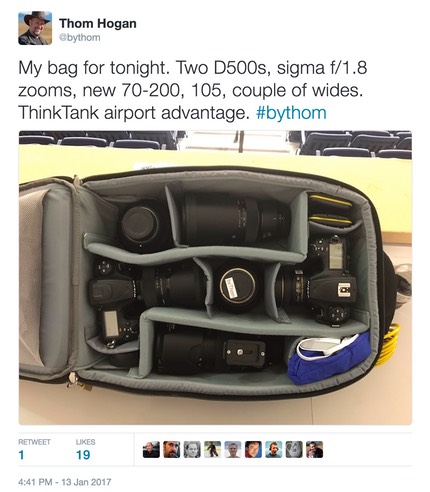
Why did I use the smartphone camera for these Tweets? Because it’s easier.
Those three words should cause every camera engineer in Japan to panic. "Because it's easier." It’s not that I didn’t have lenses for my D500’s that would net me those shots, it was because it was just far less convenient to use them. I’m not the only one who thinks this. By coincidence, another professional photographer just wrote an article about how he earned more from shooting with iPhone than with his main gear last year.
So panic in Tokyo would be good. Indeed, the panic is overdue. The panic needs to put gears into motion. Fast motion. Overdue motion.
Okay, I sidetracked again. Back to the game in progress.
The nice thing about Lawler Rink and one reason I chose it for the experiment was that it has a small ledge behind the glass where I’d be shooting that I could set my iPhones down on. I was shooting with my two D500’s hung from a dual BlackRapid strap. Thus, I could drop the cameras to my side after shooting, and concentrate on the phones in front of me. Then when I was done with the phones, I could leave them where they were and pick up a camera and start shooting again.
The big issue of the night started to appear almost immediately:
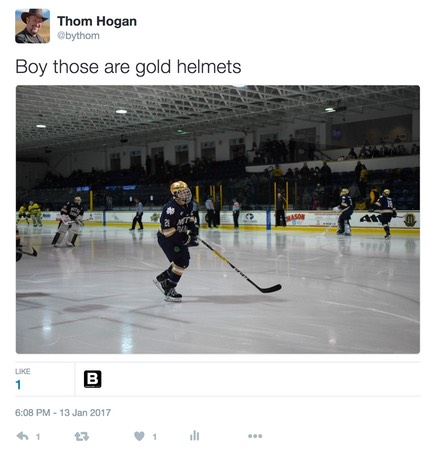
By the time that pre-game image showed up on my iPhone, the game had already started. Thus I didn't type much of a tweet. Nor did I include the location or any hash tags. I was too busy shooting.
In the first period there was a sequence that resulted in a score:
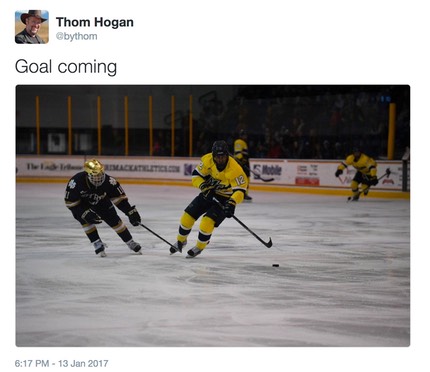
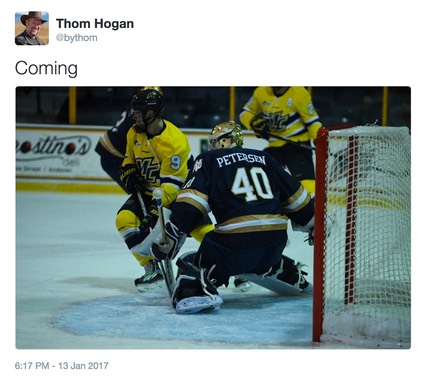

There was a several minute delay before those images got to my smartphone, and action had restarted by the time they did. I'm not sure why the delay happened. Several times during the course of the evening I saw SnapBridge seem to stop for a while and send nothing new to the phones.
(Yes, I know the images are a little on the dark side. Some of that is due to using fast shutter speeds in frequency-based lighting, some is intentional because of the way the JPEG and raw files get created in the D500 and how I have to sit in the middle with exposure to optimize both, some of it was because I wasn't set optimally at this point in the game. Colors shift between images in frequency-based lighting pretty dramatically, too, which poses additional issues. Sure, we can turn on the frequency detection feature in the latest Canon and Nikon DSLRs, including the D500, but then we lose the guaranteed frame rate and get unwanted shutter lag at times.)
All total, I tweeted fifteen images from the first two periods of the game. I even took the time to do a quick in-camera crop of an image between periods (hint: RETOUCH menu, Trim menu option):

But why did my Twitter feed end in the second period?
Simple answer: battery dead, changed batteries, pairing lost.
First, this is terrible battery life. By comparison the next day I shot two hockey games without SnapBridge active and finished with battery life at 75% (670 shots). Yet in the Merrimac game I ended up at 0% and something less than 400 shots. If we're measuring SnapBridge performance in hours, it was between one and two hours of it being turned on, which I think is the real metric here, not number of shots. Yes, the batteries started with full charges. Yes, the batteries are all current Lion20 versions.
Frankly, that's terrible performance, and it mimics what I found with the D3400 when I tested it with SnapBridge. My D3400 actually managed to transfer slightly more images than the D500s did in the time before its battery died, but again it was was only a couple of hours to full battery depletion. I was expecting the larger capacity battery of the D500 to do better. It did slightly worse.
Then there's the fact that for some reason pairing got lost during the battery depletion. I'm not sure what that was all about, as previously I've found that the D500/iOS pairing seemed to be preserved when changing batteries. Indeed, even after the camera had been without a battery for some period of time measured in days. But then again, I was in an all metal shed with lots of radio waves blowing around inside.
In the end, I sent one last Tweet:
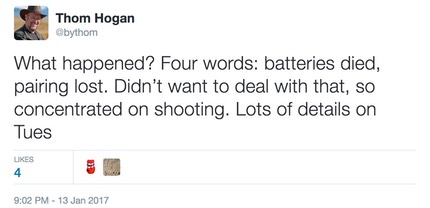
Why did I send that message? Because I wanted to keep shooting the game, not fiddling with gear.
And that brings me pretty much to the conclusion of the experiment: we pro photographers don't want to be fiddling with gear, we want to be shooting. We'll tolerate some level of one-time fiddling with gear to get things set right. But fiddling while a shoot in progress, that's a no-no.
Now amateurs doing casual photography may not be so concerned. So my next experiment with SnapBridge will be to test that assumption. Unfortunately, I'm not expecting any better results, because something is seriously wrong with the power management in the cameras if they're powering down completely off the big EN-EL15 battery after less than two hours of Bluetooth usage. My wireless headphones last 5x longer than that, with constant data transfer.
I can only conclude that SnapBridge isn't ready for prime time yet. So if the executives in Tokyo are expecting SnapBridge to be a distinguishing feature of the Nikon products, they'd better get snapping at making it actually distinguished.
Odds and Ends
- Ever try deleting images in the SnapBridge Gallery? First, you have to set the app in Select mode, then you have to tap on each and every image you want to delete, then tap the trashcan, then confirm the deletion (twice). Are you left in Select mode after that? No. So if you sent your firehose (D500) filling up the iPhone with images, guess what your next pain will be? Yep, getting them off the iPhone.
- At times the Twitter application would allow me to attach the location to the Tweet, at other times SnapBridge was not getting the location.
- I was originally going to test the D500+SnapBridge against my D5 using the WT-6. Only trouble? My dealer has been unable to get a WT-6 out of NikonUSA.