Updated: Shooting section added 4/13
From all the comments and suggestions, the number one thing you want me to write about tackling while you're in Stay at Home mode is workflow.
First things first: I've had quite a long article on workflow—ironically labeled Workflow 101—on the site for some time, and late last week I worked on bringing most of it up to date with my latest thoughts and recommendations. If you haven't checked that article out, please do so. It's rich with information. I'm sure it will raise questions in your mind (again, I'll answer all the questions I get via email).
But that article won't answer the question of what your workflow should be. The article only deals with the things I do, and why. So let's tackle the subject from another angle.
Technically, workflow starts before we leave the house/office with our gear and extends all the way to the point where others see our image(s). This is one of the reasons why workflow is such a commonly requested topic, and why you'll see such a variety of ways of discussing it.
- Workflow is a huge topic.
- There's not one "right" way to do it.
So let's break the topic down into more manageable pieces. Here are the pieces:
- Gear Preparation (complete, see below)
- Shooting (complete, see below)
- Ingesting (coming soon)
- Processing (coming soon)
- Presenting (coming soon)
Today I'll tackle the first, and every other day—I'm trying to also get through some tough sections of my upcoming D780 book this week—I'll tackle the next.
Gear Preparation
You probably didn't expect this topic in a discussion of workflow, did you? There are also two sub-topics that come up, as well: Gear Transportation and Gear Storage (the latter happens after the shooting, obviously).
I've long had short sections in my camera guides that step through the do-once, do-before-shoot, do-after types of situations that come up, but it's probably a good idea to work through that with a different slant here.
You have an upcoming shoot. Maybe it's just taking photos on a business trip, maybe it's a full out vacation—boy will we be happy when those return—maybe it's a shoot for a client's event, maybe it's a photo workshop, or (please say you do this) maybe it's just one of your periodic "practice" sessions, where you try to keep and improve your photographic skill sets.
Does it matter what type of shoot it is from a workflow standpoint? Yes and no. Most of you treat the more casual stuff, e.g. the vacation and pleasure shooting, well, casually. The minute your reputation (or money) is on the line, you'd better be approaching it more than casually, though. But I'd also say that when you approach things casually, you're going to get out into the field shooting and discover that you left something behind, so maybe casual isn't such a good idea.
Consider the following checklist.
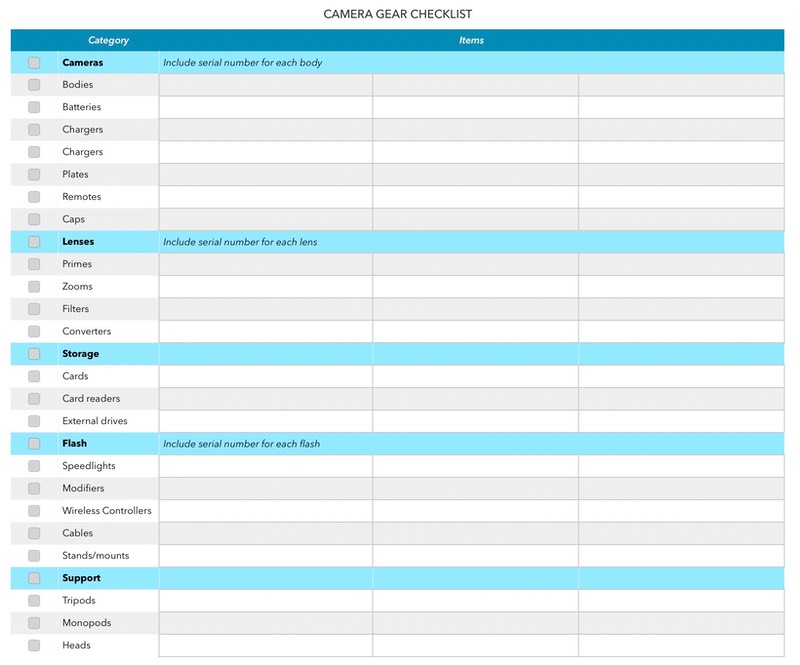
This is a very simplified checklist, but reasonably sufficient for most of my shoots.
As I plan for a shoot or a trip, I start filling in the checklist. As I pack, I go through each item, verify that it's in the gear I'm actually taking, and check it off (check boxes at the left). Sometimes at this point I realize that I left something off my planning checklist, and add it in.
Why the serial numbers? Basically for police reports, should I ever have to file one due to theft, fire, or some other unexpected catastrophe. Take your list with you on your trip (but not in your photo backpack!), and you'll know what was lost and be able to report it specifically.
So your first workflow-related task to do while in self-isolation is this: build out a gear checklist. Not all the gear that you own (though that might be useful, too), but rather a checklist you'll reference every time you go out on a shoot to make sure you don't forget anything. If you're anal like me, that would include things like allen wrenches and hot shoe covers and much more.
If one of you reading this want to tackle the do-all, be-all checklist (Excel form, please), by all means send me a copy and permission to post it on the site so others can see other examples and maybe use them.
There's more to just ticking off boxes on a checklist when you're getting ready for a shoot, though.
Here's a short list of other things you need to consider at the Gear Preparation stage:
- Is the image sensor clean? Inspect and clean it if necessary. This brings up another related topic: how did you store your camera? Best practice is face down. Second best practice is upright. Worse practice is on its back. Why? Because dust is dust. It will fall onto the image sensor if you store your camera on its back. It might attach via surface adhesion if the camera is stored upright. It probably won't attach to the sensor if the sensor is pointed down (camera face down).
- Are your batteries charged? Nikon DSLRs are notorious for powering the viewfinder overlay while turned off. While this is a very slow drain, it means that in 30 days of storage, you likely have a dead battery. Most lithium batteries don't lose charge very fast or easily when not in a device, but I've still been surprised a few times when a battery I thought should have held charge didn't. So before you head out, make sure all batteries are topped off.
- Are your cards empty and properly formatted? If they're not empty, did you actually ingest all the images from them, or did you forget (because your post shooting workflow wasn't good)? The proper formatting is done in camera, not on your computer (it's a rare instance when you'd need to do low-level card formatting on your computer). And don't be swapping cards between cameras if you can help it. At a minimum, this proliferates folders in the DCIM folder. At worst, some camera makers deal with exFAT or FAT differently.
- Is my camera bag clean? What?!?! Yes, this one is important. I drag my gear all over the planet, and my camera bags pick up a lot of dust, dirt, mud, pollen, you name it. If I don't start with a clean bag heading out, all I'm doing is making my camera gear dirty from day one, and I'll be fighting that each and every day on the trip, too. Basically, the cleaner you start, the easier it is to keep things clean. Remember, dust has this nasty way of finding ways into your gear. So a dusty, dirty bag is just asking for that to happen.
- Does my gear even work? Don't laugh, bad things happen, and they turn out to be really bad things when you brought something far from home only to find out it no longer works as expected. I try to give everything I'm taking on a trip/shoot a quick basic check to see that it's working as expected. This also sometimes leads me to discover that I left something set (like Exposure Delay) that I shouldn't have ;~). (Lest you think that gear doesn't "just die," consider this: water exposure sometimes doesn't seem to be an issue. Your gear got a little wet, you cleaned it off quickly. But if water got into the camera and got to the electronics, it will corrode and damage electronics eventually. But this is a whole 'nother topic for 'nother day.)
- Do I really know what gear I'll need? The paranoid among you deal with this by packing everything, and backups to everything, and even alternatives should things really come to a head. You should be a little paranoid, but you should channel that energy correctly at this stage of the workflow: think carefully through what you might encounter and what you might want to shoot. Consider what gear that would entail and see that it's on your checklist. If not, add it. (Yet another article for the future is a better planning article. Galen Rowell used to research the heck out of any location he was traveling to—and this was before the Internet made that easy—to the point of driving everyone crazy. I'd find him on a trip with a stack of copies of images that others had taken, and he wanted to try to find those and see what that photographer had to work with and whether he would have done something different. Plus he had the topo map for the area, too. He and I spent an entire day once trying to find all the places where images had been shot before a mudslide buried a town. I'm pretty anal, too. Those who've been on my workshops know that I've been providing very organized Lightroom keyword files for pretty much anyplace they'd step and anything they'd see. Well, other than plants. I don't do plants. Probably because they make me sneeze and I'm doing what I can to get back at them ;~)
- Is there new firmware? Then update it. Not everyone agrees with this item. I'll make one exception: if you use a Nikon body and use third party lenses. That's it. Nikon has a way of tripping up the companies doing reverse engineering of the mount when firmware updates roll out. But for everyone else, I can't really think of a reason you wouldn't update your firmware to the current version. That's because there tends to be small fixes/changes that aren't documented in Nikon's camera firmware updates. And I personally want a product that has "all the fixes."
Okay. You should be doing your Gear Prep workflow assignment now. Take your time. Do a complete job. Test your checklist against past trips. In a couple of days, we'll move to the next stage of workflow, so don't fall behind.
Shooting
Some of you are surprised that "shooting" is part of workflow. You shouldn't be, since we started our workflow before we even packed for our shoot. Indeed, shooting has its own workflow components that you need to develop.
I'll start this section off with a few oddball shooting workflow things I do:
- When I take a lens cap off, it goes into my front left pants pocket. I wear pants with big, deep pockets.
- When I carry extra batteries, they're in my top left vest pocket. Dead batteries go in the lower left pocket. If I'm not wearing a vest, then one battery in my left shirt pocket.
- When I carry extra cards, they're in my top right vest pocket. Used cards go upside down in the card carrier I use. If I'm not wearing a vest, then my right shirt pocket or my right pants pocket.
Now, you might call these things "habits." Habits I developed because they save me time and frustration and enable me to work efficiently, which is basically the definition of good workflow.
It may seem strange to be so anal about such small things, but be realistic, how often have you been rummaging around trying to figure out where you lens cap, extra battery, or extra card are? On the sidelines of sporting events, I don't have time for rummaging. Discovering that my extra battery is still in my pack means I'll miss plays while I'm changing batteries. Having a routine that goes "remove battery, put in left lower vest pocket, take battery out of upper pocket and put in camera" means that I don't miss plays.
Which brings me to why you must have a shooting workflow: photographs are moments in time. If you're fiddling with something because you don't have a disciplined shooting workflow, guess what, you missed that moment in time when the photograph was available.
Shooting workflow has a huge number of components to it, only one of which I started to document, above. Let's look at the big categories:
- What's the state of your camera? From the moment you pick it up, the camera should be in a known state. That means that you know that it has a battery with charge in it, a card with space in it, and that all your normal default settings are in place.
- How are you controlling things? This is the one that will likely get many of you in trouble a lot. Why? Because you set all-automatic everything. Auto ISO, autofocus, auto exposure, and more. I count hundreds of small decisions that go into making a great photograph great. The more you let an automated system make some of those decisions, the more likely they're not optimal. To me, automatic is best case a "trust but verify" thing, meaning that if I am allowing the camera to do things automatically, I'm scanning to make sure it's doing the right thing, and immediately overriding it if it isn't. But that requires that my camera be properly configured to do that (as well as manually control the things I want to manually control).
- What else do you need, and where is it? My extra battery and card discipline is just part of this. Lenses, support, filters, remote releases, and a whole host of other things come into play here. There's not a bag on the earth that does everything right, but you can do things right with the bag you're using.
If you haven't figured it out yet, I'm going to have you figure out the details for you for each of those big categories. Note carefully the questions I ask in the following paragraphs, because they're assignments you should take seriously. Answer those questions and you'll be on your way to your shooting workflow.
#1 is something you should be always asking yourself. I have starting places of settings that are different for landscape shooting versus sports shooting, for instance. It's too bad that the camera companies are criminally negligent at helping us out here. Yes, most Nikon (and other brand) cameras allow you to "save" your camera settings to a card. Well, most of the settings. You can't name the settings file or have multiples. And yes, the U# and Bank settings might help you quickly move from one type of shooting to another. Once again with restrictions, unfortunately. When I use the words "criminally negligent," I mean it. The near total failure of the camera companies to recognize that cameras are jack-of-all-trade tools that require proper configuration to purpose, that the purpose changes quickly, and that there's a need for properly storing and resetting purpose in a single step shows that none of the camera companies actually use their products for intended purposes.
"But we allow you to configure things on the fly." Yep. Just missed the photograph while trying to change six settings, when I could have loaded one.
That said, if your camera allows you to save settings to a card, your first step towards proper shooting workflow is to figure out what your "base" setting should be for the camera. Configure the camera that way and save the configuration to a small, extra card. (Oh, you mean the camera maker doesn't allow you to create/save that file to your computer and edit it there? Another criminally negligent act on their part. I wonder how fast they'd complain if the software vendors that they use to create the firmware with didn't allow Libraries, code sharing, and other shortcut features. Doh!)
Saving settings to cards works best on cameras with SD slots. You can just dedicate a small set of small, older, inexpensive SD cards to create a set of base settings (e.g. a landscape settings card, a sports settings card, a wildlife settings card, an event settings card, a macro settings card, etc.). Too bad you can only put one settings file on a card (more criminal negligence). Of course you'll also need to label those cards so you can find the right one, as the file name won't help you. Those of us now with XQD or CFExpress cards have further issues. You can't buy (or find) an older, small card to dedicate for settings. And we still need a card for every setting file we want to save. Expensive. Yuck. Are the salarymen in Japan who come up with these "didn't think about it" features ever going to figure things out?
Okay, I've been diverting into a rant. Let's get back to workflow: Step 1 of shooting is getting your camera set to base settings and verified. Loading the appropriate settings file to your camera first thing is the best way to do this. So assignment time: what are your base settings? Are they written down anywhere? Have you saved them in a file? Do you have more than one set of base settings?
Let's say I've filled a card and put it into my upper right vest pocket and put a new one in the camera. First thing I do? Save my settings to the card. Why? Because I never know when I'm going to go deep end into making lots of modifications to my camera settings for some reason, and I always want the quickest way to get back to where I was. Which would be the card that's already in the camera.
While shooting, I generally don't turn my camera off unless I know I'm not going to be using it for awhile. That's because most cameras these days use little or no battery power when in their "quiet" (non-active) state. Of course, some cameras are easily pulled back into active state while you're dragging them around on straps from place to place. Those cameras, you need to turn the power off. So next question: do you know which type your camera is? I learned the hard way to turn my Olympus E-M1 off, because chance touching of certain controls could change settings without my noticing (and use battery life). With my Nikon's, not so much.
Related to this is mirrorless versus DSLR. Generally there's no lag when I bring a DSLR up to my eyes and press the shutter release. No need for a workflow step there. But if my mirrorless camera was at my side and in its non-active-but-powered state, there's a lag before the EVF comes alive and the camera can shoot. Thus, I very quickly developed a shooting workflow of press the shutter release partway before the camera is raised to my eye when I'm shooting mirrorless.
This is one of the reasons why "know thy camera" is a mantra I repeat often. There's no one safe "do this" statement I can make that will cover every camera and every situation. But continued use and study of your camera should lead you to a number of things that you need to pay attention to while out shooting. Do you know what those things are? Are they written down so that you can review them from time to time?
#2 involves a whole bunch of overall things we have to control: exposure, focus, timing, and composition, for instance. So here's a question for you: which of those things do you do first, which last?
One of the things I teach at workshops is an old Chas Glatzer mantra: shoot the light. It's somewhat rare that the light is really changing constantly—photographing rock concerts notwithstanding—and thus exposure shouldn't tend to wander all over the place. Your automatic matrix meter will tell you otherwise, though.
Try it. Go outside on a sunny day where the light isn't changing. Put your matrix meter in auto and start pointing at different things. Different exposures, right? But is that really the case? The light is the same, why should the exposure be different? Remember, my definition of exposure is Light filtered by Aperture filtered by Shutter Speed. That defines the photons that reach the image sensor, period.
In non-changing light, exposure shouldn't change. Thus, one of the first things I do in any shooting situation is assess exposure. Fixed light? Find the exposure and fix it, too. Now I can focus on other things. Yes, I do have to react to any change in light (the sun goes behind a cloud, for example). But that's different than trying to find the exposure for every shot when I don't need to.
With DSLRs, I tend to find focus next, then composition. With mirrorless, because you can obtain focus anywhere in the frame, so I tend to compose next, then focus. Timing (when the shutter release is pressed) is the last thing in this part of my shooting workflow.
So: DSLR expose, focus, compose, time. Mirrorless expose, compose, focus, time.
Now the tricky part is that you're doing a lot of things near simultaneously when things move fast (e.g. action, early/late day changing light, etc.). Still, having a system (A then B then C) helps you through these things.
Moreover, there are sub-components at each step. Focus, for instance, isn't just about having the camera focus on something, it's a decision about depth of field, too. Do I need more, less? If I'm shooting multiple objects (players on field, birds in flight, etc.), which one do I focus on?
Learning to photograph well is a bit like learning to drive a car (or maybe something more complex, like flying a plane). Remember the first time you drove a car? It seemed like there were an infinite number of things you need to pay attention to simultaneously, and it was impossible. Three pedals, multiple levers, multiple gauges, three mirrors, where should your attention be? Without knowing it, over time you came up with a workflow that dealt with that complexity. You pay attention to gauges only at certain times, and some gauges, like the fuel gauge less often than others, like the speedometer; you pay attention to the right mirror if you're considering moving right; and so on.
You're doing the same thing with your camera. But do you know what your sequence is, and when you double-check certain gauges or controls? You're going to be different than me in this, but I suggest that the details all fall under that bigger expose, focus, compose, time sequence.
To me, timing also always takes 100% precedence. I've learned to just press the shutter release if I see what I want to photograph happening (just like I'll press the brake pedal if I think something is happening ahead of me that I'll need to avoid). You can see how workflow saves me here. Since I set an exposure for the light early in any shooting sequence, I probably have the right (or at least acceptable) exposure. I go back and verify that when I have time.
Likewise, I've learned to trust the Nikon autofocus system if I've been making the right sub-decisions. There are times I've pressed the shutter release when I can see that focus hasn't actually been achieved, but by the time the shutter opened, the camera caught up because I had things set right for the situation. (This, by the way, is one of the reasons why I'm so insistent on Nikon adding the AF-ON+area mode customization to all their cameras. Sometimes my AF-ON/shutter release reaction is near instant, and I want the autofocus system to be in the "right" AF Area mode for what's happening. My (trained) brain can handle pressing the "right" AF-ON button in that instance. What I can't do is first change the AF-area mode manually by the usual method, THEN take the shot. Missed that shot.
Of course I've been emphasizing action in this discussion, but you landscape photographers don't exactly have infinite time to take a shot, either. Clouds, con trails, setting/rising sun/moon, wind, human intrusion, and a host of other things can come into play even for the more relaxed pace of landscape shooting. You'll still get more of the shots you want if you have a disciplined shooting workflow than if you don't.
So here's your big assignment: figure out what you're really doing in terms of controlling the camera during a shoot. What are you doing first and why? Are you missing shots because you aren't doing something (or quickly enough)?
This is indeed something you can work through while you're self-isolating from the virus. Your backyard is a landscape. Shoot it. But it's not the shot you're interested in, it's the process you went through to get the shot. Document it, rethink it, improve it. Need action? The local squirrels here seem to be supplying plenty of that for me, but perhaps your dog needs a workout? I'm pretty sure that you can find a surrogate for most types of photography in your current near isolation situation.
Examine past shots you've taken. If they have an issue with exposure, focus, composition, or timing, why did that happen? Is there a consistent area that was the problem (again, exposure, focus, composition, timing). Can you figure out what you missed in the spontaneous moment because of a shooting workflow lapse? What are you going to do about that next time?
Your assignment is really piling up now, so I'll be brief about #3.
I've already covered where my lens caps, batteries, and cards are. But that still leaves things like plates, filters, lenses, remotes, and a host of other items to keep track of. In your preparation assignment, you made a checklist of your gear and made sure that everything was ready to come out on a shoot with you.
Now you have to figure out where those things should be during the shoot, so that you can find/access them quickly and easily during the shoot. Your camera bag probably has multiple pockets, but are you putting the same things into the same pocket each time you go out? So maybe your preparation checklist needs a "Where" column to it.
Okay, I've filled your mind with lots of questions you need to answer. So get to your homework. Again, I'm trying to come up with things that will help you later, when you aren't confined to quarters. You've got some time to get this right, so put some time into it. It really will help you next time you go out and shoot.
Ingestation
The process of moving images from you camera to your computer (or mobile device, or cloud storage) is called ingesting. Ingesting is an important process because it is where you begin to permanently save your images.
If you don't get image ingest right in your workflow here are some of the awful things that can happen:
- You accidentally format the card that has images on it you haven't saved to your computer. Result: loss of images.
- You create images with the same name (e.g. DSC_0001 and DSC_0001 (1), etc.), or worse, because of the way your system is set up, you just overwrite a previous image. Result: hard to find an image, or loss of images.
- You accidentally duplicate images with different names because you forgot you've already ingested that card and you're not disciplined in file naming. Result: you just used double the storage space and you're going to lose track of which file you were really working on.
- You dragged the card around for a long time without ingesting it and either then lost it or damaged the card (dropped it in salt water, backed the car over it, etc.). Result: loss of images.
"Loss of images." Yeah, you don't want that, ever. But in this digital world, losing track of images, duplicating them unnecessarily, and not being able to find them easily are all also pretty nasty things to happen, too.
I try to be very disciplined where it comes to cards.
I use clamshell card cases to carry extra cards (and ones that I've just used in a shoot). Why? Because I don't want the cards to easily fall out of whatever I'm carrying them with. Moreover, they tend to hold the card securely either face up or face down (more on that in a bit). Both Pelican and Ruggard make such cases [advertiser link].
Here's my shoot procedure:
- Before I head out on a shoot: I make sure all the cards in my cases are formatted and label side up in the case.
- When I need a new card for my camera while photographing, I swap the full card from the camera with a newly formatted card from the card case.
- I put the full card I removed from the camera label side down in the case. I close the case and make sure it is fully latched (don't want cards falling out onto the ground, ever).
- I press the Playback button on my camera. If I see an image displayed, I know the card I pulled from the case wasn't formatted. That's not a good sign. It means I either put a card back into the case the wrong side up, or I didn't examine that card and make sure it was cleanly formatted before I put it in the case. Either way, I don't want to use that card, if possible.
- I format the card I just put in the camera. Yes, I know it was already formatted, but I'm not always sure with what. There's just enough subtle difference in camera formatting that I want to always insure that the card I'm using has been formatted by the camera it's in.
Yeah, that's heavily anal, but you know what, I do it that way because in 25 years of shooting digital I've made just enough mistakes where I lost some images I'd like to have back.
We still haven't ingested anything, but without this discipline pre-ingest, ingesting itself becomes tougher and takes longer as I try to figure out what is what.
Okay, let's ingest!
I use Photo Mechanic (PM) for this always. There are a number of reasons why:
- PM is fast at ingesting, and I can start working on rating/editing images the moment it's ingested the first one. When shooting sports, I sometimes use multiple USB-C card readers, because PM can ingest from multiple sources simultaneously.
- PM can ingest to multiple destinations simultaneously. I often ingest directly to my computer as well as to a "backup" hard drive (typically a USB-C bus-powered SSD, again for speed).
- PM has a sophisticated and reliable file renaming system. More on file names in a bit.
- PM ratings/stars/colors transfer to the Adobe products just fine. Moreover, I've set my PM up to efficiently do my imaging culling. I don't have to type a rating, then hit another key to get to the next image, for instance. PM's browsing through raw images is as fast as some products running through JPEGs.
- PM allows me to template IPTC information that's embedded in the EXIF data. At a minimum, this will include the shoot location, and for sports, the stadium name, team names, and more. It's a little too deep for this discussion, but I often generate full captions with three keys using PM's variables and set of information I typed in before I got to the game.
- PM allows me to do simple crops quickly.
Now, despite my touting Photo Mechanic here, if you're not an event or sports shooter, you have plenty of options to do image ingest to your computer. Lightroom is fine, but only if you understand the confusing Ingest dialog completely (here's a quick summary). I've found a lot of the issues that students and readers have with Lightroom imports generally comes from not understanding something about that dialog.
Here's the thing about image ingest: your goal is to get your images from your camera to your computer safely, with proper filenames and in a folder structure you dictate. Don't forget that. That's the whole goal of this workflow step.