An FX Surprise

I’ve left the lens off here so that you can see just how pronounced that hand grip is and the position of the Fn button (lower left of lens mount).
What is It?
When the D750 was announced, there were quite a few initial groans from the Nikon faithful, including me. The groans basically came because: (a) this wasn’t really a D700 followup; (b) this wasn’t a prosumer DX (e.g. D300s followup); (c) this put yet another model into the already confused D610/Df/D810 space; and for a few (d) this wasn’t a mirrorless full frame camera ala the Sony A7 models. It seemed that nobody was initially all that happy with the appearance of the D750.
Which is a shame, because I’ll cut to the chase: the D750 is one of the best DSLRs you can buy right now. It just might not be the DSLR you thought you wanted to buy.
Even Nikon themselves were tripping over themselves a bit in their announcement of the camera, using phrases like “packing pro features” and lines with non-sequitors such as “easily supplement a professional’s kit, while making it more appealing than ever for enthusiasts.” Several times Nikon equivocated on the pro side by indicating that the D750 might be a good second body for the working photographer. Yet throughout the announcement there was a strong sense of the D750 being targeted with advanced features, even if it was housed in Nikon's consumer body, not a professional one.
If you get the sense from Nikon that the D750 is a bit of an in-between camera, therefore, it is. On one side sits the entry D610, on the other the clearly pro D810. The D750 is neither as consumerish as the D610 nor as professional as the D810. Good thing it slots between the two in price ;~).
This is Nikon’s third attempt at a 24mp FX DSLR. As you might guess from what I’ve already written, it’s more different than the first two (D600, D610) then you might assume. It’s really a “tweener.” Just as a reminder, 24mp is 6016x4016 pixels in the Nikon world, or enough to print a 20” wide print at most native printer resolutions with no resizing.
Right up front you’ll notice that Nikon spent time to once again reconfigure the basic DSLR body. The D750 is slimmer than usual, which results in a pronounced projection for the lens mount, plus a deep, narrow right hand grip. The D750 body is a tiny bit smaller than the D600 in width and depth, but it has a fair differential when it comes to overall volume. There’s less mass in the D750, and it shows in the weight, where the D750 loses about 1% in weight from the D610, despite having a tilting LCD on the back that requires a few extra parts.

You can see the deep sculpt of the handgrip. The right side of the D750 body proper is actually quite narrow. So much so that the lens mount sticks out considerably.
Nikon made a big thing of the change in how the camera is made, too. The D610 and other consumer cameras use a rigid metal alloy frame across the back, with plastic for the front facing. The D750 uses carbon fiber across the front “frame.”
Nikon claims that the D750 is weather sealed about the same as the D810. But let’s look at Nikon exact claim for the D750: “...the structure is also sealed and gasketed to resist dust and moisture.” The key word there is resist. There are clear vulnerable areas on the D750 where I wouldn’t want moisture to get to (side card door, just above the cable connector under the rear LCD, etc.). While I’m not afraid to shoot with Nikon DSLRs in light mist and rain, just be aware that Nikon is going to instantly disclaim any water-caused damage. They make no pretense that the D750 (or any of their other DSLRs) is waterproof.
Overall, the D750 shares a lot of traits with the D610, though many of these have been tweaked. I’ve already mentioned the plastic front becoming carbon fiber. The top LCD is smaller (due to the thinner body), and a few button positions have been moved a bit. But probably the most obvious difference is the rear LCD: it tilts up and down. It’s also received a few more dots (1.3m instead of 910k). Still, overall the D750 is very much like a D610 body that’s been to the nip-and-tuck doctor and received a few cosmetic enhancements.
As I noted, this is a consumer design. That means a Mode dial instead of Mode button, Scene Exposure modes, no dedicated buttons for WB, ISO, and QUAL, no AF-On button (though you can program the AE-L/AF-L button for that function), a small Direction pad, and the use of SD cards only (there are two SD card slots). Instead of banks in the menus, you have a U1 and U2 (custom) position on the Mode dial you can program.
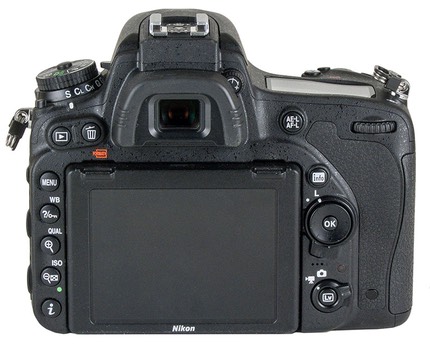
Strangely, the menu system itself—other than the lack of banks—pretty much has the full litany of pro-style commands, including file naming, commenting, interval shooting, multiple exposure, and even the ability to re-assign ISO to the red Record video button.
Still, there are consumer-level compromises you need to be aware of.
The shutter, for instance, only goes to 1/4000 of a second, and syncs with flash to only 1/200. It also isn’t as highly rated as the pro shutters (D750 rated to 150k actuations). While we’re on the subject of flash, the built-in flash has the usual 39ft GN (12m) and allows the internal flash to be used as a commander to wireless flashes.
While the viewfinder is 100% view (0.7x magnification), additional diopters are slide in (which removes the rubber eyepiece) and there is no built-in eyepiece shutter. Remember, if your eye isn’t at the viewfinder blocking light getting in the back way, the metering system sits just in front of the eyepiece and will pick up stray light and get fooled. As usual, Nikon supplies a little plastic “cap” you’re supposed to clip to your neck strap and use to cover the eyepiece, but most people forget to carry that or lose it.
Curiously, the D750 uses the 91k-pixel sensor for metering. It and the 51-point autofocus system are parts generally only seen on the pro cameras until recently. The autofocus system is slightly different than the D810’s, by the way. The position of the 51-points is slightly—and I mean slightly—inboard of the D810’s positions. This plus other small changes made the D750’s autofocus system able to work in lower light than we’ve been able to before (-3EV).
In terms of continuous shooting, the D750 maxes out at 6.5 fps, which was a disappointment to some. What won’t be a disappointment is the buffer, though. Worst case with JPEG is 87 shots (JPEG Fine Large). Worst case with raw files is 15 shots (14-bit Lossless Compressed NEF). Those are very good numbers, and you can easily tweak them upwards with some careful settings choices. (Warning: you can turn on features that will nibble at the buffer, such as Active D-Lighting and auto lens corrections.)
Some sensor bits you might want to know:
- Base ISO is 100, max ISO is 12,800. You can set 50, 25,600, and 51,200 via options. Auto ISO including minimum shutter speed is supported.
- In DX crop, you get 10.33mp images.
- The sensor does have an AA filter over it, however it appears this filter only filters on one axis and is relatively benign as AA filters go.
- The video modes supported are 1080P and 720P at 24, 25, 30, 50, and 60 fps.
If you’ve into video, you can get 8-bit 4:2:2 uncompressed video over the HDMI connector for external recording. With internal recording, you’re going to get 8-bit 4:2:0 with a max of about 38Mbps compression. The D750 supports the new Flat Picture Control, which is of interest to folk that do a lot of post grading of video. The D750 has both external microphone and headset jacks on the side, and there’s a two-page menu dedicated to setting video options. Unlike most consumer body Nikon’s, the D750 can manage manual control of exposure while recording video (yep, another pro part in a consumer body).
The D750 has built-in WiFi, which allows control of the camera via Nikon’s WMU application (Android, iOS), and which also allows transfer of JPEG images to your mobile device. The default for the WiFi is no password protection, by the way, a curious choice, but one I don’t disagree with. Most times I’d be using the WiFi I wouldn’t be worried about others getting on my temporary network. But, of course, standing on a glacier in Patagonia is probably a pretty secure location ;~). You can enable password protection if you’re the paranoid type or are shooting where others are present that might see and attempt to get onto your network connection. GPS requires an optional receiver.
The optional MB-D16 grip provides full vertical release controls and the use of additional batteries (one EN-EL15 or AA batteries). Wireless releases require the MC-D2 style connector, though the D750 also supports the ML-L3 infrared remote (both front and back ports).
The D750 is US$2300, and is made in Thailand.
Source of the reviewed camera: purchased (disclosure: repaired twice by NikonUSA under recall)
How’s it Handle?
I think one of the real issues some have with the D750 is in this particular area, handling. In essence, the D750 is now Nikon’s highest specified consumer camera body. That’s right, it uses the consumer camera (D7100, D610) buttons and controls. That means a Mode dial on the left side, complete with the usual SCENE and EFFECTS modes targeted mostly at consumers, no AF-On button, no dedicated WB, ISO, or QUAL buttons.
But before we deal with that, let’s talk about the change in hand grip. This has gotten a lot of positive feedback from others. Basically, Nikon has slimmed the D750 body proper, which has created a deeper gap between the lens mount and the right hand grip. Coupled with a slightly narrower grip and a beefier thumb ridge on the back, this makes for a much more stable right hand position when holding the camera. Indeed, I find it one of the more pleasurable Nikon bodies to hold.
Which returns us right back to those consumer controls. The AE-L/AF-L button is too far from the right thumb when you’re pleasurably holding the camera ;~). Which means that if you want to use it for AF-ON, then you’ll be stretching a bit to reach it unless you have very large hands. Why the button isn’t right under where it’s natural for the thumb, well, I don’t know. So once again we have one of those cognitive design dissonances that Nikon keeps generating.
Likewise, the Fn button also isn’t where your front fingers will naturally find it: it’s further down and on the front of the projecting mount area. Your fingers are naturally tucked into that nice deep gap, now you have to extend at least one of them down and outward to find the Fn button.
These button positions aren’t terrible, but they do take some practice to get used to, and you do end up changing your finger positions to press potentially useful control buttons, which is the usual “not optimal.” Personally, I’d really like to have a long talk with Nikon’s ergonomic design team, as the inconsistency they show towards hand position and button placements across bodies is just inexplicable to me.
Good news is that the red Record Video button can be assigned to ISO, just as with the other recent Nikon DSLRs, which is a plus. It ought to be the default, frankly.
I’m still also perplexed by the double Info buttons (info and i). I’m even more perplexed as to why each camera uses them slightly differently. Pressing the i button on the D750 brings up a menu, not the icon-based style of choosing options at the bottom of the regular information screen. The old style of double pressing the info button to go to setting the icons was perfectly fine as far as I was concerned. The ever-changing methods since then (the D810 is different than the D750 believe it or not) just seem like unnecessary changes and thus are complications. Perhaps they think I need things to write about in my books ;~).
At least Live View has settled down into a standard control across cameras.

The tilting rear LCD is interesting, though has some strange traits. For instance, I can rotate it (un-usefully) up to an angle of 15° above horizontal. I think that’s a side effect of allowing it to rotate to horizontal while extending a bit behind the camera so that you’re not looking down at the top of the eyepiece (i.e. the LCD pushes away from the camera a bit in this position). In the down-facing mode, it doesn’t quite get to horizontal, though it gets close enough to be plenty useful.
A few people have commented on the tilt design. I worry a tiny bit about the longevity of the ribbon cable, which is clearly stressed in certain positions. But what struck me more was that you can’t really return the LCD to against-camera position with only one finger (unless you want your final press to be directly on the center of the LCD, leaving a fingerprint). Most tilting LCDs can be handled quickly with one hand. The D750 is a bit of a two-hander due to the mechanism used and its stiffness. Of course, if you don’t mind fingerprints on the LCD, you can simply press hard with your thumb as a final step to fold back the LCD. So yes, my D750 LCD needs cleaning more often than my other cameras. Not a big deal, but I’ve seen other companies solve the folding problem a bit better.

Note the two reinforcers Nikon added where the cable goes into the camera and into the LCD, plus the fact that the cable itself ends up going under a bar.
Many people don’t notice at first, but the D750’s top LCD is narrow and has less information than we’ve seen on many previous cameras. That narrow design is part of the body thinning Nikon did. Not a big deal, as the info button will bring up a fuller display of the camera’s settings, but some old-timers might miss having a full read-out up top.
The card door slot is the usual slide-towards-the-back-of-the-camera-and-it-opens variety. It seems a bit stiffer and better made than I remember previous consumer bodies to have. It’s also got a bit of the grippy rubber on it so that it’s feel matches the rest of the body. Unlike some cameras, the D750’s card slot door opens fully and gets completely out of your way. No needing small fingers and some careful guidance to get small cards past the door and into the slot as on some cameras (I’m looking at you Sony).
The left-side rubber doors over the connectors have been split into three, meaning that you don’t have one monolithic door folded open if you’ve got just one cable plugged into the camera. This is a nice, subtle touch. With just a remote or GPS plugged in, you actually have room to get your left hand around the left side of the body, which you can’t do with the one-door designs.
Nikon’s been tinkering with the menus again. Okay, so riddle me this: why is the extra V3 menu a image setting menu and the D750’s extra menu a video menu? As you probably know, I jump around amongst Nikon bodies probably more than most folk, so these small changes affect me a lot. I truly have to remember which body I’m using to find things in the menus. If you only have one camera, obviously this isn’t an issue at all. You just learn the menus of the camera you get and you’re done. Until you buy a new Nikon body in the future ;~).
Don’t get me wrong. We’ve long had another open menu position (tab) on the left, so I’m actually glad Nikon is finally using it. Some of the menus have got into scrolling messes by the feature creep. So moving a group of related things to a new menu is welcome. The question is, which group of related things?
On the D750 the added menu is for video. Curiously, this allows us to set a different image area, white balance, ISO, and Picture Control for video shooting than we’re using for still shooting. Okay, I’m down with that. Of course, now the new video menu is a two page scroller itself ;~). But at least all the video selections are in one spot for a change. Probably where they should have always been.
A few things that aren’t usually in the consumer control designs have returned. For example, pressing the OK button in Playback mode to jump to 1:1 view (you can also use that programmable function to turn thumbnails on and off, to choose cards/folders, and to view histograms).
When the D750 first appeared, a lot of folk got all excited by the fact that, by default, WiFi isn’t password protected. I’m not sure what all that fuss was about. You can configure the D750 to be secure with WiFi if you want. For most of my personal uses (out in the field in the middle of nowhere, or in my studio), I’m not sure why I’d need that, so not having to do WPA2 password entry is a timesaver when connecting via the Nikon WMU app.
The WMU app does some things that might catch you by surprise, by the way. DSC_0199.JPG becomes IMG_0199.JPG when you transfer it. Why? Because it was brought over as a 1620x1080 image, not the original file. There’s no way I can find to configure what I want the camera and phone to actually do. As one of my software friends wrote me: it really looks like Nikon’s iOS app (and assume Android app, too) was written by an intern creating their first mobile application. Simple, unoriginal, little configurability, limited capability.
Overall, the D750 handles pretty much like a D7100 or D610, only with a bit more depth to its controls and options. A few items moved or act slightly different, but for most this isn’t an issue.
The real issue is the difference between the D750 and D810 handling. One’s consumer, the other’s pro. Controls are located differently, and thus moving back and forth between the two bodies as I did recently was a little jarring, just as moving between my D7100 and D810 sometimes is. Not a crippling type of problem, but rather one where I need to be aware of which camera I’ve got in my hands. Let me just say this: if the D750 is your only camera (or your other camera is a D7100 or D610), then there’s little to complain about in the handling. If your other camera is a D800/D800E/D810 or a D4/D4s, then moving to the D750 for a shooting session will produce some brief cognitive dissonances.
One final word. The D750 body is a little smaller and lighter than the D8xx bodies. Thus, putting the big, heavier lenses on the D750 does make for a slightly front-heavy combination. I’m not finding that a problem, but it is worth noting for those of you who use neck straps: the camera might end up tilting down with a bigger lens. Personally, I tend to use Blackrapid type of straps, so it isn’t really an issue, especially since on the biggest lenses I’m strapped into the lens, not the camera.
How’s it Perform?
I suspect the performance section of this review will be controversial. So many people lavished such high praise on “improvements” early on with the D750 that I think that’s become the basic belief of everyone on the Internet that the D750 is dramatically better than what came before. Reality is often different than Internet hyperbole, though.
Battery: Nothing to complain about really, though I will admit I haven’t tried shooting a lot of video on battery yet. The EN-EL15 is a real workhorse, and I’m glad that Nikon hasn’t gotten back into the battery-of-the-month club with the DSLR lineup lately. The CIPA rating is 1230 shots, and in my first two outings with the D750 I averaged well above that. At least until I turned WiFi on. Then things become more about the length of time the camera is on, measured in hours. Ditto with video. Still, a couple of hours of continuous use with power-sucking electronics active is decent.
Autofocus: Everyone seems to make a big deal about the new autofocus system, generally making anecdotal claims about “focuses faster.” I’m not sure that there’s much to write about here. I specifically shot side-by-side with the D800E, D810, and D750 with the same lenses in the same conditions in trying to ferret out these claims.
First off, the current Nikon autofocus system (D4, D8xx, D7100) is pretty tough to beat. At least when set correctly. So if the D750 did improve on that, it would be fairly dramatic news.
One reason this review is a bit later than expected was my trying to understand if there was a difference, by the way.
After a lot of shooting and observation, I’ve concluded this: yes, the D750 tends to focus a bit faster and more reliably in low light, and in particular there’s a bit less initial acquisition hesitation, long the bane of Nikon DSLR shooters (Canon DSLRs in my experience have less initial acquisition hesitation). And yes, it tends to focus in a bit lower light conditions than the D4s and D810. But other than that, I can’t find anything that’s repeatable and measurable in terms of AF differences between the D750 and other high-end Nikons.
There are hints that there may be small differences. After all, if you move the AF sensors in a little tighter the density of focus points is higher. But the focus points didn’t move all that much, and thus the density didn’t rise all that much. It is true that since the outer edges of the focus system have moved in a bit that this makes data a little more reliable in the extremes, which is probably why we’re seeing a modest low light improvement: the sensors aren’t pressing close to the physical boundaries at which we can get good phase detect information. Put a different way, the positions of the outer detectors means that the data from them is slightly more reliable in a wider range of conditions.
So, overall, in some situations—especially with fast lenses—you may notice a bit of a performance difference. Then again, often you won’t notice any performance difference at all. Put another way, I’m not retiring my D810 for a D750 because the autofocus system has been improved.
A few folk have pointed out that I didn’t compare the focus to the D610’s in the first posting of this review. Good point, and my oversight. The D750 is decidedly better in autofocus than the D610, in virtually all respects. That comes partly due to the difference in sensor parts being used (and one of the reasons why I originally was just comparing to the other cameras that used the 51-point sensor style). The D610 is not a slouch in autofocus to be sure, especially in the central region where the cross sensors live, but the D750 is a step up in performance.
Write Speed: Nikon finally seems to have clearly broken the ~45Mbps write ceiling with their SD mechanism. The D750 seems to achieve faster write speeds with 95Mbps cards than it does with 45Mbps cards, to the point where on one of my state-of-the-art cards I can still get almost 3 fps after the buffer has filled. That’s the best performance I’ve seen from Nikon SD writes to date, and I hope indicative of all new cameras to come. But you’ll need a 95Mbps Class 10 UHS-1 card to get that level of performance, and as usual, there’s some variability between card sizes even with the same markings (typically the 64GB cards are a bit slower than the smaller ones).
Image Quality: Another of the areas where the initial buzz was how much better the the “new” 24mp sensor was. Nikon doesn’t help this by basically trumpeting every sensor as new and unique, even when they really aren’t. I’m not going to tear my D750 down to the sensor to check, but I’d be surprised if the sensor is actually different than the one in the D610. And even if there were a physical difference, I’d bet that it would only be in what I call the “toppings” (microlenses, Bayer filtration).
But I’m betting that the only difference in the sensor package is this: the AA filter. The D610 seems to use Nikon’s more traditional approach, and anti-aliases data in both axes. The D750 does not. It appears that it is the first stage of the D800E type filtration: e.g. one axis filtered, not both.
Update: one thing I forgot to mention was that amp-type noise does seem improved on the D750 over the D610. This shows up as less of that slight purple haze in really long exposures and at very highly boosted ISO values. I’m not sure what the improvement is due to, though. I’ve not yet disassembled a D750, so can’t say whether or not some of the heat producing chips on the digital board have been moved, though the rear LCD is now more isolated from the sensor than before.
The other thing I see is that Nikon has once again changed the JPEG rendering a bit. It’s indeed true that the D750 JPEGs seem better at higher ISO than the D610’s. But I think it’s completely due to noise reduction and perhaps something else different in the demosaic/conversion process. That’s because I don’t see any difference—other than the unidirectional AA—in the raw images. No other difference at all that’s meaningful.
No, I’m not going to hang a bunch of images on you with this review to try to demonstrate my points. Frankly, since I use JPEG images on this site and they’re further managed by a graphic engine, I’m doubtful I can actually show you any of the small differences I found from previous Nikon products. Yes, they’re that small. There are plenty of places you can go on the Internet and try to pixel peep D750 images, but I’m not sure it’s worth the time. The bottom line is still going to be the same: slightly better JPEGs than the D610, same raw images with perhaps a slight acuity gain with the uni-directional AA.
Update: Flare Issues. Nikon announced on December 29, 2014 that they were investigating a flare issue that occurs in specific situations with the D750. I cannot get my two samples of the D750 to produce the problem, however if you’re interested in the best description of it, I invite you to check of Dave Etchells’ report on Imaging-Resource. See also my news article on the D750 flare response. I do not consider the flare issue a reason to avoid the camera at this point, though if you’re always shooting contre-jour, you should test any D750 body you get, as some are prone to the problem, others aren’t.
Further update. The D750 has been the recipient of multiple Nikon Service Advisories. The first of which was due to "shading of images" (the flare issue just discussed). The second and third were due to shutter issues. It behooves you to check the page just linked and verify that your serial number doesn't have the issue.
Final Words
The D750 is a bit of a conundrum. Nikon now has four FX DSLR bodies it is targeting at serious users:
- 16mp Df — US$2750
- 24mp D610 — US$1700
- 24mp D750 — US$2300
- 36mp D810 — US$3300
(Note: These are the MSRPs in effect at the time I started this review. Other than the Df, prices dropped, in some cases considerably, since then.)
These all group into a fairly tight pricing range sitting well above the DX DSLRs. All four of these cameras are quite competent and deeply featured (in different ways). So the usual question I’m getting asked these days is “which body?”
Let’s deal with the easy part first: if you’re into video, the D750 and D810 are your logical choices. The D750 may be the best choice, as the tilting LCD, dedicated video menu, and smaller pixel count sensor with AA implemented (fewer artifacts), all point to it as just being slightly better suited for the task. So if video is a huge component of your decision process, the D750 is the most logical FX body choice at the moment.
Okay, so how about stills?
Things get more confusing if you’re mostly a stills shooter. I’d still argue that the D810 is the best all-around DSLR you can buy. The 36mp sensor is the thing that pushes it over the edge. Why? Well, you’ll get near 16mp DX images out a D810 if you need the crop, while the D750 only nets you 10.3mp. And 36mp with no AA filter means more acuity (all else equal) than a 24mp sensor with even a mild AA over it. To me, neither of those things are trivial. Couple the slight sensor advantage with the pro controls, and the D810 is my choice.
Wait, sensor advantage? Yes, I think so. A lot has been written about how the D750 is so miraculously clean at high ISO values, but most of that is judging JPEG images that clearly have good noise reduction, while the rest is not really making the output equal. Remember, AA tends to be a small form of noise reduction in itself, something Nikon has capitalized on over the years with its AA tuning.
On a per-pixel basis, sure, the D750 looks cleaner than the D810. In reality—especially in the base ISO to ISO 3200 range most of us shoot in most of the time—I’ll take the D810 output over the D750’s. If I stretch, I can find low light cases where the D750 is better than the D810, but those aren’t cases that I (or others) shoot at a lot.
That’s not to say the D750’s sensor is a slouch. Not by a long-shot. It’s darned good and very close to the D810’s in most respects. For most folk it’s more than enough sensor for their purposes. Indeed, if the D810 didn’t exist, the D750 would clearly be my FX Nikon of choice.
But scroll back up and look at the prices (current as I wrote this). You’d pay a US$1000 premium for the D810 over the D750. Heck, you’d pay a US$450 premium to get the Df, which doesn’t have video capabilities. Nikon’s put together a very tough decision point for prospective FX purchasers.
The D610 is a clear bargain. You save at least US$600 over a D750 and you really don’t lose that much. The D750 is better than a D610 in lots of small ways, but when it comes down to basic image quality, the small differences become almost minute. If you’re the type that’s likely to put one of the variable aperture zooms on the camera and shoot away (18-35mm, 24-85mm, 28-300mm, etc.), I’d say get the D610 and save the extra dough. Maybe even buy a lens you don’t have with the savings.
On the flip side, if you’re the type that’s going to stick a very expensive Zeiss Otus on the front of your DSLR and spend the time to critically manual focus it, buy the D810.
That leaves a lot of folk in the middle, which I think is what Nikon is hoping will propel the D750 into a best seller. I’m seeing a lot of pros liking the compromises of this middle camera, too. It very well may be the Goldilocks’ choice of the Nikon FX DSLRs: just right. For a lot of people a D750 would trigger their Last Camera Syndrome, I think.
One final point. I spent some time recently with just the D750 and the f/1.8 prime lenses (20mm, 28mm, 35mm, 50mm, 85mm). Well that was pleasant. Very pleasant. Reasonably light lenses on a reasonably light camera body. Both of which perform excellently in almost all regards. The upcoming 24mm f/1.8 should fill that lineup out nicely. I can see why wedding shooters, in particular, have gravitated to the D750 and the primes. A very usable ISO 3200 with fast lenses that are sharp (and most of their few faults corrected in JPEGs) can take you into pretty much any event situation you’re going to encounter and come out with images that shine.
Overall, another winning FX DSLR from Nikon. Recommended (2014, 2015, 2016, 2017, 2018)
Support this site by purchasing from this advertiser:
